Help Center / Guides
Publish Updates
UserJot makes it easy to keep your users informed about your product’s latest improvements. Here’s how to publish changelog updates for your product:
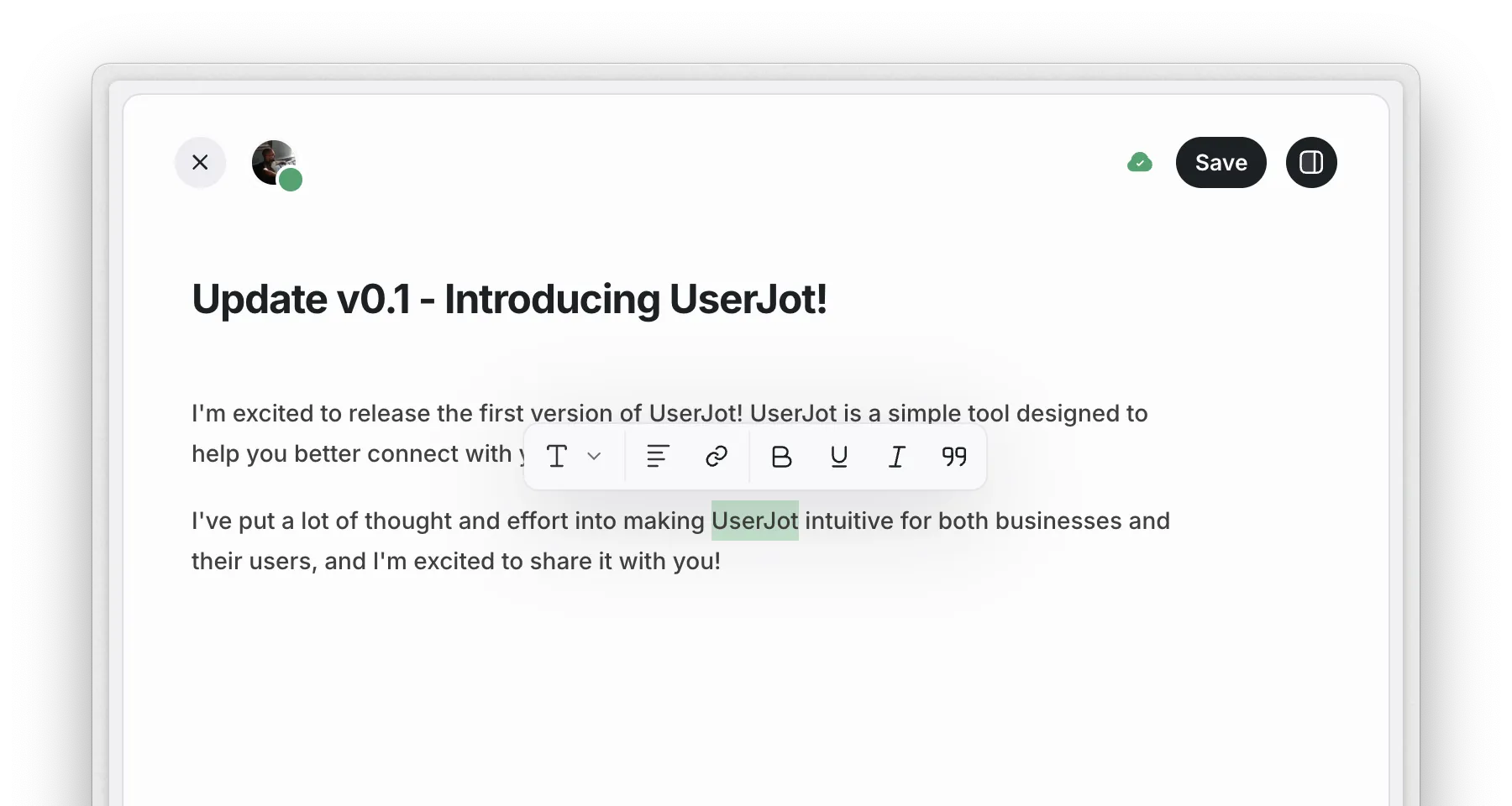
1. Access the Changelog Section
- Log in to your UserJot Dashboard
- Navigate to the “Changelog” section in the main menu
2. Create a New Update
- Click the “Write” button
- You’ll see a simple editor for your update
3. Write Your Update
- Add a clear, concise title
- Write a brief description of the update
- Keep it simple and to the point
- Include key changes or new features
4. Review and Publish
- Preview your update to ensure it looks good
- When ready, click “Publish” to make it live
Tips for Effective Updates
- Be concise: Users appreciate brief, informative updates
- Use simple language: Avoid technical jargon when possible
- Highlight key changes: Focus on what’s most important to users
- Be consistent: Try to maintain a regular update schedule
Managing Updates
- View all your updates, both published and drafts, in the Updates section
- Edit or delete updates as needed
- Use drafts to prepare updates in advance
UserJot
Last updated on August 26, 2024.