Help Center / Tips & Tricks
Add UserJot Links to Your Website Footer
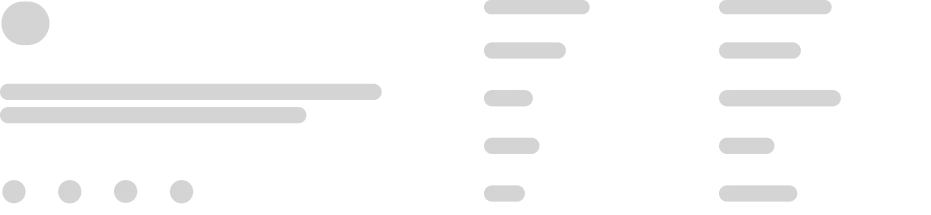
Adding UserJot links to your website footer is a great way to encourage user feedback and engagement. Here’s how we suggest you add them.
If you use a UserJot subdomain
If you use a UserJot subdomain (yourproject.userjot.com), you can add links to enhance user interaction.
For the feedback board, use the link:
<a href="https://yourproject.userjot.com/">Share your feedback</a>
For the roadmap, use:
<a href="https://yourproject.userjot.com/roadmap">See what's coming</a>
For the latest updates, provide the link:
<a href="https://yourproject.userjot.com/updates">Latest updates</a>
If you use a custom domain
If you use our custom domain feature, you can add your own domain to your UserJot. For example, if your domain is feedback.yourwebsite.com, you can add the following links:
<a href="https://feedback.yourwebsite.com/">Give Feedback</a>
To display your future plans, use:
<a href="https://feedback.yourwebsite.com/roadmap">Product Roadmap</a>
For the latest updates, use:
<a href="https://feedback.yourwebsite.com/updates">Product Updates</a>
Tips for Better Results
- Use clear words for your links
- Put the links where users can easily see them
- Check that all links work right
- Add these pages to your sitemap
Advanced: Direct Feedback Links
Want to make it even easier for users to submit feedback? You can add the ?openFeedback parameter to any UserJot link to automatically open the feedback submission modal:
<a href="https://yourproject.userjot.com/?openFeedback">Submit Feedback</a>
This is perfect for call-to-action buttons or when you want to reduce friction in the feedback process. Learn more about Deep Link to Feedback Widget.
By adding these links, you’re making it easy for users to share ideas, see your plans, and stay updated.
Last updated on January 16, 2025.