Help Center / Features
Guest Feedback
One very powerful feature of UserJot is the ability to collect feedback from users who are not logged in. We call this guest feedback and it’s a great way to reduce friction when guest or anonymous users are visiting your product.
Here’s how you can start tracking anonymous feedback from your product users.
1. Setup Your UserJot Feedback Board
We have a step-by-step guide on how to setup your feedback board. Once you have your feedback board setup, you can start collecting feedback from your users.
2. Enable Guest Submissions
Head to your workspace settings, under the Feedback tab, you’ll see a toggle for Allow Guest Submissions. Enabling this will allow users to submit feedback without having to sign up or log in.
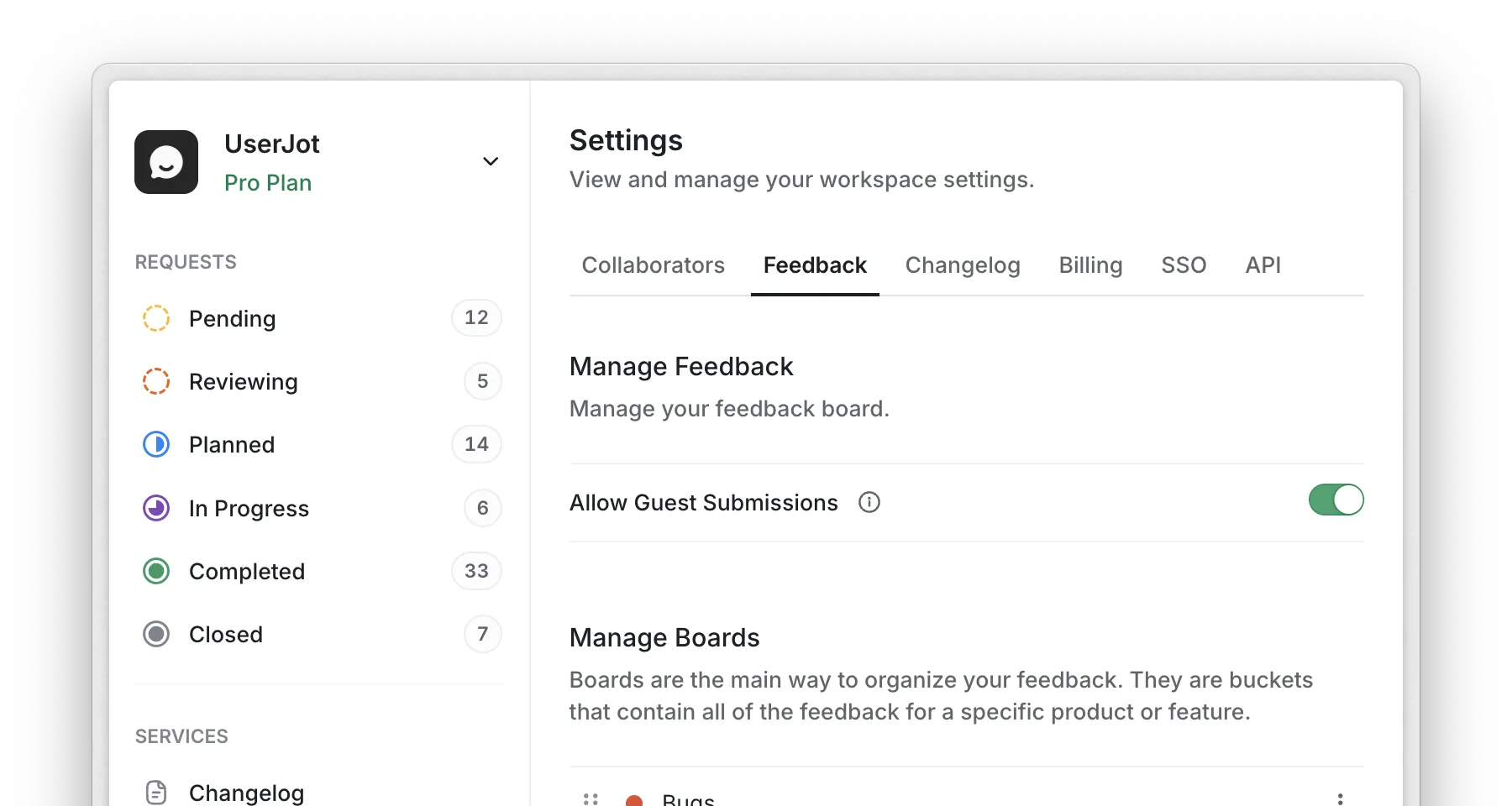
3. Share Your Feedback Board
Once you’ve enabled guest submissions, you can share your feedback board with your users. You can do this by sharing your feedback board directly with your users or by embedding it on your website or blog. We have a short guide on embedding your feedback board if you need help.
Now you’re all set! When users visit your feedback board, they’ll be able to submit feedback without having to sign up or log in.
Last updated on January 16, 2025.