Slack Pricing 2026: All Plans, Costs & Hidden Limits

Let’s get straight to it. Slack’s pricing in 2025 looks simple on the surface, but there are some catches you need to know about. Like that annoying 3-user minimum on paid plans. Or the fact that Enterprise Grid customers can never downgrade. Ever.
Here’s what you’re actually going to pay:
Quick Pricing Overview
- Free: $0 (90-day message history)
- Pro: $7.25/month annually or $8.75/month monthly
- Business+: $15/month annually or $18/month monthly
- Enterprise+: Custom pricing (new tier with AI features)
- Enterprise Grid: Custom pricing (no going back once you’re here)
But wait, there’s more complexity. Let’s break down each plan.
The Complete Slack Pricing Table
| Plan | Monthly Price | Annual Price | Message History | Integrations | Key Features |
|---|---|---|---|---|---|
| Free | $0 | $0 | 90 days | 10 apps | Basic messaging, 1-on-1 huddles |
| Pro | $8.75/user | $7.25/user | Unlimited | Unlimited | Guest accounts, group calls |
| Business+ | $18/user | $15/user | Unlimited | Unlimited | AI features, SSO, 99.99% SLA |
| Enterprise+ | Custom | Custom | Unlimited | Unlimited | Advanced AI, Salesforce magic |
| Enterprise Grid | Custom | Custom | Unlimited | Unlimited | Multiple workspaces, no escape |
Free Plan: The 90-Day Memory Wipe
Cost: $0
The catch: Your messages disappear after 90 days
The free plan works great until it doesn’t. You can have unlimited users (nice), but you’re limited to:
- 90 days of message history (ouch)
- 10 app integrations (pick wisely)
- One-on-one huddles only (no group calls)
- Basic file sharing
Perfect for small teams who don’t need their chat history. But once you hit that 90-day mark and realize important conversations are vanishing, you’ll probably upgrade.
Pro Plan: The Sweet Spot for Small Teams
Cost: $7.25/month per user (annual) or $8.75/month (monthly)
Minimum: 3 users (that’s $21.75/month minimum)
This is where most teams land. You get:
- Unlimited message history (finally)
- Unlimited integrations
- Group audio/video calls
- Guest accounts for clients
- Custom retention policies
What you don’t get:
- SSO (single sign-on)
- Any service level guarantees
- Priority support
- The new AI features
Pro tip: If you’re a team of 2, you still pay for 3 users. Thanks, Slack.
Business+ Plan: Where AI Lives Now
Cost: $15/month per user (annual) or $18/month (monthly)
What’s new: This is where Slack moved all their AI features in 2025
Big changes happened here. Slack killed their separate AI add-on and bundled everything into Business+. You get:
- All Pro features
- AI-powered conversation summaries
- Automatic huddle notes with action items
- SAML SSO for enterprise login
- 99.99% uptime SLA
- 24/7 priority support
- Enhanced Salesforce integrations
The price jump from Pro to Business+ is steep ($7.25 to $15 per user), but if you need SSO or want those AI features, this is your only option.
Enterprise+ Plan: The New AI Powerhouse
Cost: Call sales (translation: expensive)
What’s different: Exclusive AI capabilities
Brand new for 2025, this tier exists because some companies wanted even more AI magic. Features include:
- Everything from Business+
- “Advanced AI capabilities” (they’re vague about specifics)
- Enhanced Salesforce integrations
- Dedicated customer success manager
- Custom terms of service
Honestly, unless you’re a massive Salesforce shop or have specific AI requirements, Business+ probably covers your needs.
Enterprise Grid: The Point of No Return
Cost: Completely custom
Warning: You can never downgrade from Grid
Enterprise Grid is for massive organizations with complex needs:
- Unlimited workspaces under one umbrella
- Centralized administration
- Advanced security (HIPAA, SOC 2, etc.)
- Data residency options
- Custom user provisioning
- Domain claiming
Here’s the kicker: once you upgrade to Enterprise Grid, you’re locked in. No downgrades. Ever. So make sure you actually need those unlimited workspaces before signing.
Perfect Companion: Slack + UserJot
Here’s something most teams discover: Slack is amazing for internal team chat, but it creates a gap in external communication. Your customers can’t see your Slack discussions (thankfully), but they still need a way to share feedback and stay updated on your product.
That’s where UserJot fits perfectly. While your team collaborates in Slack channels, UserJot provides a dedicated space for customer feedback, public roadmaps, and changelogs. It’s the external-facing complement to Slack’s internal focus.
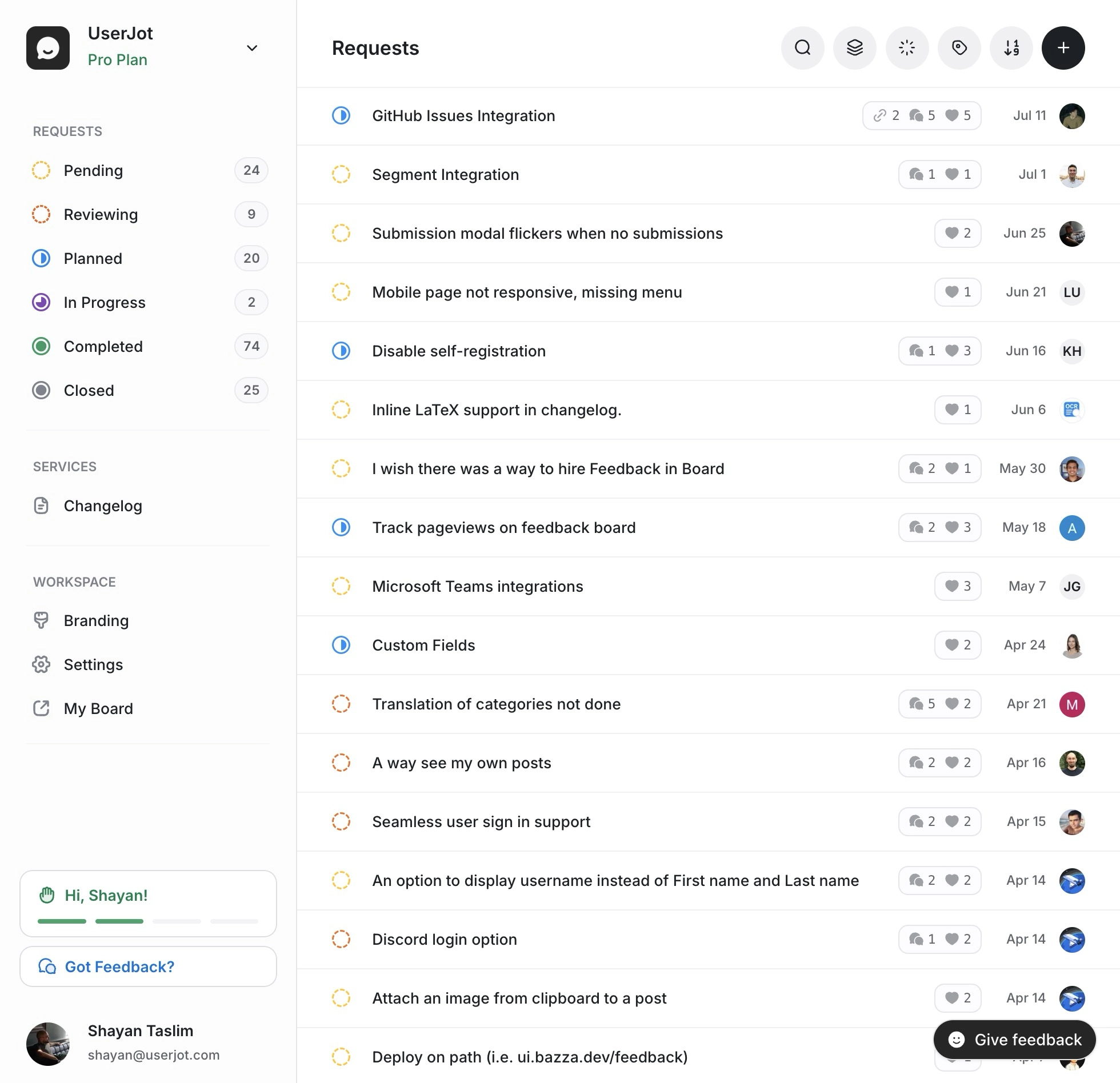
The best part? UserJot has a Slack integration. When new feedback comes in, you get instant notifications in your Slack channels. No more checking multiple tools – everything flows into your existing workflow.
Here’s how product teams typically set it up:
- Customer submits feedback on your UserJot board
- Instant notification drops into your #product-feedback Slack channel
- Team discusses right there in Slack
- Update the roadmap in UserJot when you decide to build it
- Customer gets notified about the progress
Both tools do what they do best - Slack for fast team communication, UserJot for structured customer engagement. The integration means you never miss important feedback while keeping your customers in the loop.
Stop guessing what to build. Let your users vote.
Try UserJot freeThe 2025 AI Pricing Shakeup
July 2025 brought major changes. Slack discontinued their $10/user AI add-on for new customers. Instead, they:
- Rolled basic AI features into all paid plans (conversation summaries, huddle notes)
- Put advanced AI into Business+ and Enterprise+
- Raised Business+ prices to compensate
If you already had the AI add-on, you’re grandfathered until your next renewal after August 17, 2025. After that, you’ll need to choose a new plan.
Hidden Costs and Annoyances
The 3-user minimum: Even if you’re a team of 2, you pay for 3 on Pro and Business+. That’s $21.75/month minimum on Pro.
Annual commitment pressure: The price difference between monthly and annual is significant. Pro drops from $8.75 to $7.25 per user - that’s 17% savings.
Integration limits on Free: Those 10 app limits fill up fast. Google Drive, Zoom, Trello… you’ll hit the ceiling quickly.
Storage limits: Not well advertised, but free plans have limited file storage. Heavy file sharers will feel this.
Guest pricing: Single-channel guests are free, but multi-channel guests count as paid users.
Money-Saving Tips
Education discount: 85% off Pro, Business+, and Enterprise Grid. Yes, 85%. If you qualify, this is massive.
Nonprofit discount: 85% off eligible plans through TechSoup.
Timing your negotiation: Slack’s fiscal year ends January 31. The final month of each quarter (April, July, October, January) often yields better deals.
Multi-year contracts: Can save up to 25% with 2-3 year commitments on Enterprise plans.
Free alternatives: Before paying, maximize the free plan. Clean up old integrations, archive unused channels, train the team on the 90-day limit.
Who Should Pick Which Plan?
Stay on Free if:
- You’re under 10 people
- 90-day history is enough
- You use external tools for documentation
- Budget is absolutely zero
Go Pro if:
- You need full message history
- You’re 3-50 people
- You want unlimited integrations
- You don’t need SSO or SLA
Jump to Business+ if:
- You need SSO for security
- You want AI summaries and huddle notes
- Uptime SLA matters
- You’re integrating with Salesforce
Consider Enterprise+ or Grid if:
- You’re 500+ employees
- You need multiple workspaces
- Compliance is critical
- Money isn’t the primary concern
The Canvas Feature Nobody Talks About
Every Slack channel now includes a “canvas” - basically a persistent document space. It’s like having a Google Doc attached to each channel. This feature alone might save you from needing a separate wiki tool. Available on all plans, even free.
FAQs
Can I switch between monthly and annual billing? Yes, but you can’t get refunds for unused time. Switch at your renewal date.
What happens when I hit the 90-day limit on Free? Messages become hidden, not deleted. Upgrade and they reappear.
Do guests count toward my user limit? Single-channel guests are free. Multi-channel guests count as paid users.
Can I negotiate Slack pricing? For Enterprise plans, absolutely. For Pro and Business+, prices are fixed unless you qualify for nonprofit/education discounts.
Is the AI worth the Business+ upgrade? If you do lots of meetings and need summaries, yes. The auto-generated huddle notes with action items are genuinely useful.
What’s the deal with no downgrades from Enterprise Grid? It’s real. Once you go Grid, you can’t move to a simpler plan. Slack’s official position is that Grid’s infrastructure is too different to allow downgrades.
How do I get the education discount? Apply through Slack’s education program with proof of your institution’s status. Processing takes 2-3 weeks.
Bottom Line
Slack’s 2025 pricing is straightforward until you dig into the details. Most teams will be happy with Pro at $7.25/user/month. The jump to Business+ at $15/user is significant but might be worth it for AI features and SSO.
Just watch out for the gotchas: the 3-user minimum, the Enterprise Grid lock-in, and those vanishing messages on the free plan. And hey, if you need a place for customer feedback while your team chats in Slack, you know where to find us.
Choose based on what you actually need today, not what you might need someday. You can always upgrade. Just don’t go Enterprise Grid unless you’re absolutely sure.