Jira Product Discovery Pricing in 2026: Complete Breakdown

Jira Product Discovery (JPD) is Atlassian’s tool for capturing ideas, prioritizing features, and building roadmaps. If you’re already using Jira for development, it’s a natural addition to your stack.
But the pricing can be confusing. What’s a “creator” vs a “contributor”? Which features require Premium? Is it worth it if you’re not deeply embedded in the Atlassian ecosystem?
This post breaks down exactly what you get at each tier, what it actually costs for different team sizes, and when it makes sense to look at alternatives.
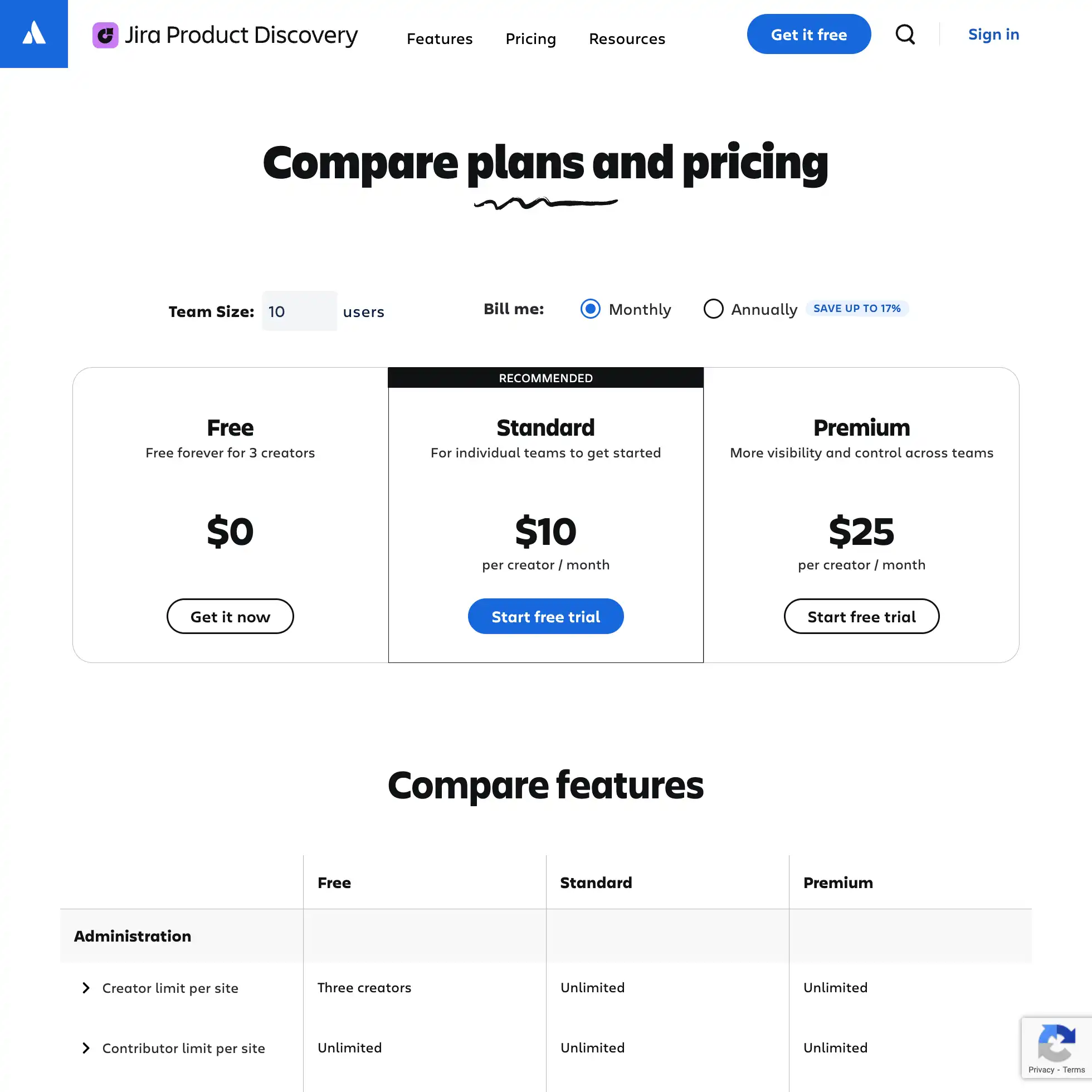
Jira Product Discovery Pricing Overview
JPD has three tiers. Annual billing saves about 17%, but the prices below are monthly for easier comparison.
| Plan | Price | Creators | Storage | Automation |
|---|---|---|---|---|
| Free | $0 | 3 | 2GB | 200 rules/month |
| Standard | $10/creator/mo | Unlimited | 250GB | 500 rules/month |
| Premium | $25/creator/mo | Unlimited | Unlimited | 1,000 rules/user/month |
The important distinction: only creators are paid users. Contributors (people who can view and comment but not create/manage) are free and unlimited on all plans.
Jira Product Discovery Starting Prices
What You Get in Each Plan
Free Plan
The free tier is limited to 3 creators, which means it’s really only useful for trying out the product or for very small teams.
Included:
- Unlimited contributors (can view and vote, not create)
- Ideas, templates, and insights
- List, matrix, board, and timeline views
- Custom fields and formulas
- Jira, Confluence, and JSM integration
- Chrome extension for capturing ideas
- Community support only
Not included:
- Published views (shareable roadmaps)
- Cross-team roadmaps
- AI features
- Custom project roles
For a team of 3 product people who just want to try idea management within Jira, it works. Beyond that, you’ll hit the creator limit fast.
Standard Plan ($10/creator/month)
This is where most teams will land. It removes the creator limit and adds the ability to share roadmaps externally.
Everything in Free, plus:
- Unlimited creators
- 250GB storage
- 500 automation rules/month
- Published views (shareable read-only roadmaps)
- Custom project roles
- Data residency options
- Business hours support
Cost examples:
- 5 creators: $50/month
- 10 creators: $100/month
- 25 creators: $250/month
The big unlock here is published views, which let you share roadmaps with stakeholders who don’t have Jira access. If you need external visibility into your roadmap, Standard is the minimum.
Premium Plan ($25/creator/month)
Premium is for larger organizations that need cross-team visibility, advanced controls, and AI features.
Everything in Standard, plus:
- Unlimited storage
- 1,000 automation rules per user/month
- Cross-team roadmaps (aggregate multiple projects)
- View restrictions (granular permissions)
- Idea hierarchies (beta)
- Atlassian Intelligence (AI features)
- Admin insights
- Custom domains
- Sandbox environment
- 24/7 support with 99.9% SLA
Cost examples:
- 5 creators: $125/month
- 10 creators: $250/month
- 25 creators: $625/month
The main reasons to go Premium are cross-team roadmaps (seeing work across multiple product teams in one view) and view restrictions (controlling who sees what). If you have multiple product teams that need unified visibility, Premium makes sense. For a single team, Standard is probably enough.
Stop guessing what to build. Let your users vote.
Try UserJot freeCreators vs Contributors: How Billing Works
This is where JPD pricing gets a bit confusing.
Creators are paid users who can:
- Create and manage projects
- Create and edit ideas
- Create custom fields and views
- Manage project settings
Contributors are free users who can:
- View projects and ideas
- Comment and react
- Vote on ideas
- View roadmaps
If you have a product team of 5 and want 50 engineers to view and vote on ideas, you pay for 5 creators. The 50 engineers are contributors and don’t add to your bill.
This makes JPD cheaper than it first appears if your use case is “small product team, many stakeholders.”
Can You Use JPD Without Other Jira Products?
Yes. You can buy Jira Product Discovery standalone without Jira Software, Jira Service Management, or Confluence.
However, the integrations are where JPD shines:
- Link ideas to Jira issues and track delivery progress
- Pull service requests from JSM as insights
- Embed roadmaps in Confluence pages
If you’re not using other Atlassian products, you lose a lot of the value. JPD is designed to be the “discovery” layer on top of Jira’s “delivery” layer. Using it standalone is possible but awkward.
What Jira Product Discovery Doesn’t Do
JPD is built for internal product discovery. It’s good at helping product teams capture ideas, prioritize them, and communicate roadmaps internally. But it has significant gaps if you want customer-facing feedback:
No public feedback boards. Users can’t submit ideas directly. Everything goes through your team, who manually inputs feedback. There’s no self-service portal where customers can browse, search, and vote on existing ideas.
No public changelog. When you ship features, there’s no built-in way to announce them to users. You can’t automatically notify people who requested a feature that it’s now live.
No in-app feedback widget. You can’t embed a widget in your product that lets users submit feedback without leaving your app.
No customer-facing roadmap. Published views are read-only and require a link. There’s no embeddable public roadmap that customers can browse and react to.
If your goal is internal alignment between product and engineering, JPD works well. If you want to build a feedback loop with your actual customers, it’s missing key pieces.
When Jira Product Discovery Makes Sense
JPD is a good fit if:
-
You’re already deep in the Atlassian ecosystem. If your team lives in Jira, adding JPD keeps everything connected. Ideas link to issues, roadmaps sync with sprints.
-
Your feedback comes from internal stakeholders. Sales, support, and customer success teams submit ideas that the product team prioritizes. No direct customer submission needed.
-
You need enterprise features. Data residency, SSO, custom domains, and granular permissions matter for larger organizations.
-
Budget isn’t the primary concern. At $25/creator for Premium, costs add up. A 15-person product org pays $375/month just for discovery tooling.
When to Consider Alternatives
JPD is probably not the right fit if:
-
You want customers to submit feedback directly. Public feedback boards, voting, and discussion require a different tool.
-
You need a public changelog. Announcing releases and notifying users when their requested features ship isn’t built in.
-
You want in-app feedback collection. Capturing feedback while users are in your product requires widgets that JPD doesn’t offer.
-
You’re not using Jira. The standalone experience is limited. Most of the value comes from Jira integration.
-
You’re a smaller team watching costs. For a 10-person product team, $250/month for Premium adds up quickly.
Alternatives to Jira Product Discovery
If JPD’s limitations are dealbreakers, here are tools that take different approaches:
For Customer-Facing Feedback + Roadmaps
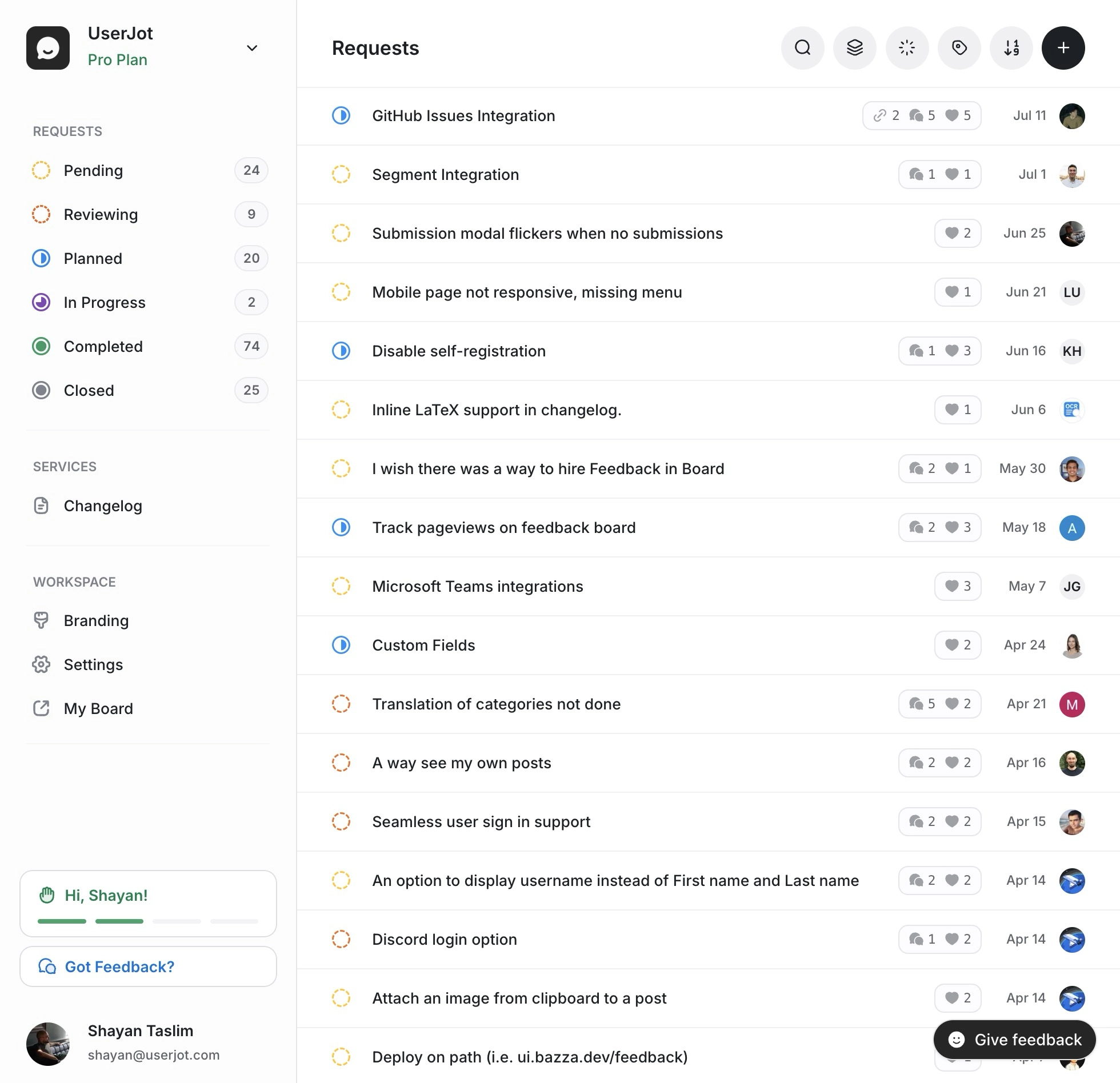
UserJot offers public feedback boards, voting, roadmaps, and changelogs in one place. Unlike JPD, it’s designed for direct customer engagement.
| Plan | Monthly | What You Get |
|---|---|---|
| Free | $0 | Unlimited users, 2 boards, roadmap, changelog |
| Starter | $29 | Unlimited users, 5 boards, custom domain, integrations |
| Professional | $59 | Unlimited users, unlimited boards, SSO, all features |
No per-user pricing. Your costs stay the same whether you have 100 or 10,000 users engaging with your feedback.
Other options:
- Canny - Established feedback tool with public boards. Pricing based on tracked users, starts at $79/month.
- Productboard - Enterprise-focused with customer feedback portals. Pricing starts around $20/maker/month.
For Internal Prioritization
- Linear - Issue tracking with roadmap views. Integrates well with development workflows.
- Notion - Flexible databases can be configured for idea management. Requires more setup.
- Aha! - Full-featured roadmapping for enterprises. Complex and expensive.
The right choice depends on whether you need internal-only tooling (JPD, Linear) or customer-facing feedback loops (UserJot, Canny).
Need customer-facing feedback? Try UserJot free.
Get startedIs Jira Product Discovery Worth It?
If you’re an enterprise team already using Jira: Probably yes. The integration is seamless, and keeping everything in Atlassian simplifies your stack.
If you need customer-facing feedback: Probably no. JPD is built for internal discovery, not public feedback collection. You’ll need a separate tool anyway.
If you’re a smaller team: It depends on budget. Standard at $10/creator is reasonable. Premium at $25/creator gets expensive fast.
The free tier is worth trying if you’re curious. But if public feedback boards, changelogs, or in-app widgets matter to you, look elsewhere.
Frequently Asked Questions
How much does Jira Product Discovery cost?
Jira Product Discovery has three tiers: Free (3 creators), Standard ($10/creator/month), and Premium ($25/creator/month). Contributors who only view and vote are free on all plans. Annual billing saves about 17%.
What’s the difference between creators and contributors in JPD?
Creators are paid users who can create projects, ideas, fields, and views. Contributors are free users who can view, comment, vote, and react but can’t create or manage content. Most stakeholders can be contributors.
Can I use Jira Product Discovery without Jira Software?
Yes, JPD can be purchased standalone. However, much of its value comes from Jira integration (linking ideas to issues, tracking delivery). Using it without Jira is possible but limits the experience.
Does Jira Product Discovery have public feedback boards?
No. JPD is designed for internal product discovery. Users can’t directly submit or vote on ideas through a public portal. Feedback must be collected through other channels and manually entered by your team.
What’s included in JPD Premium vs Standard?
Premium adds cross-team roadmaps, view restrictions, AI features, unlimited storage, admin insights, custom domains, sandbox environments, and 24/7 support. Standard includes published views and unlimited creators but lacks multi-team features.
Is there a free trial for Jira Product Discovery?
Yes. The Free plan is available indefinitely for up to 3 creators. Standard and Premium offer 14-day free trials. No credit card required.