How to Add an In-App Feedback Board to Your iOS App
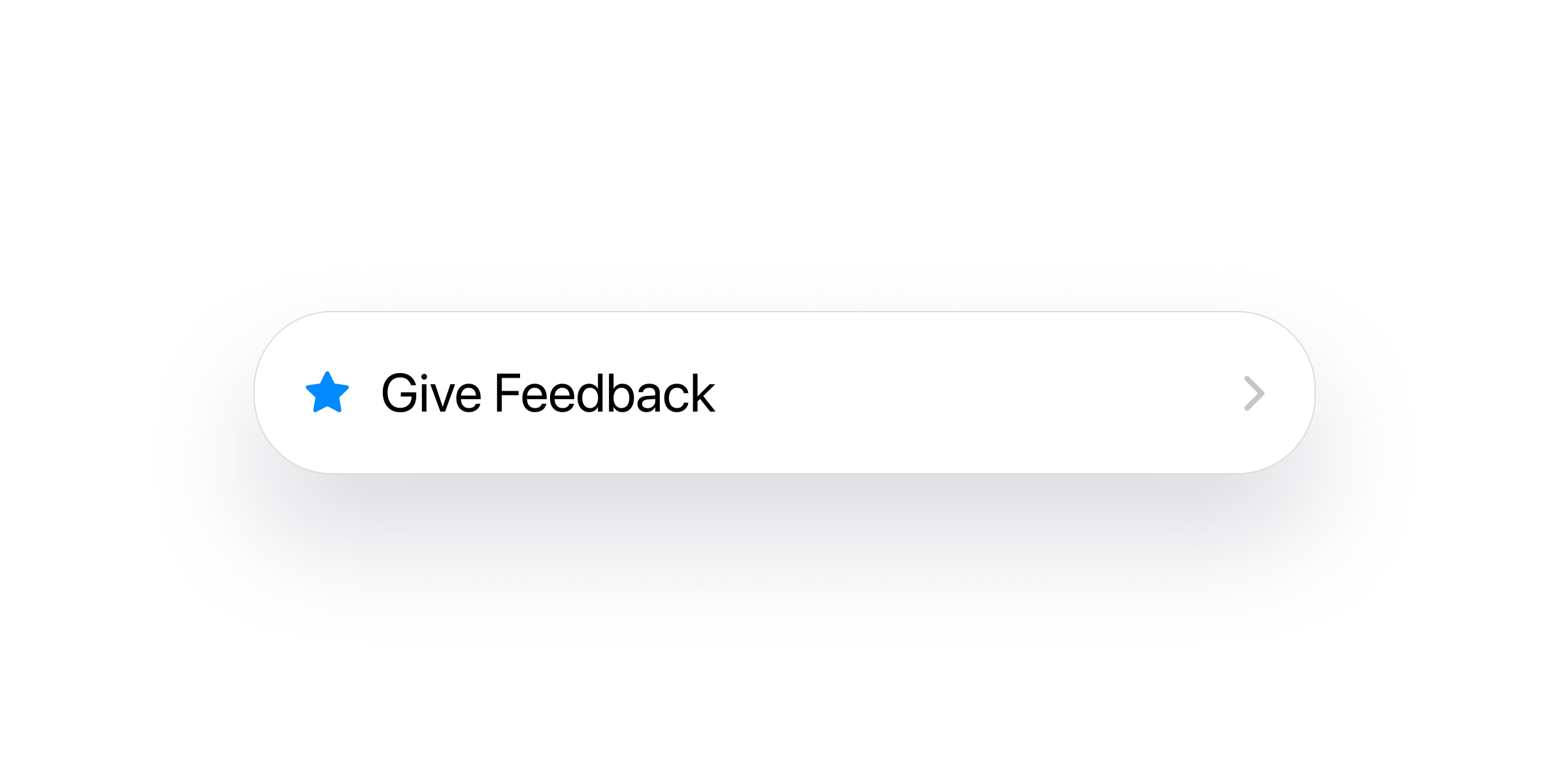
Chris, the developer behind Amy and Ellie, recently shared how he scaled from 10 to 200 users. What made the biggest difference wasn’t a new feature or better design. It was adding a simple feedback board to his iOS app. He said it was “hands down the most impactful thing” for keeping users around.
Traditional feedback collection doesn’t work well for mobile apps. App Store reviews come in with a delay and hurt your App Store reputation. Support emails are tough to track and manage. Feedback forms are static and not engaging, users fill them out and never know where their feedback goes. They don’t hear if you’re working on their request or when it ships. By the time you figure out what users want, they’ve often already moved on and deleted your app.
Why Mobile Feedback Is Different
Mobile users don’t have time for lengthy feedback processes. They use your app in quick moments while waiting for coffee or riding the subway. When something breaks or they have an idea, that moment is fleeting.
Think about the alternatives:
- App Store reviews are public complaints that damage your rating before you can respond
- Email support means switching apps, finding your email, typing everything out
- External forms require new logins and break the user’s flow
- In-app surveys interrupt what users are trying to do
Chris learned this when users reported bugs and feature requests. His feedback board caught these reports instantly. He could see patterns, fix the most voted issues, and retention improved. Without that direct feedback channel, users would have just quit.
The Community Feedback Board
What makes in-app feedback boards powerful isn’t just collection. It’s the community aspect. When users submit feedback, they immediately see similar suggestions from others. They can vote on ideas, add comments with context, and watch as popular requests rise to the top.
This creates a living feedback ecosystem inside your app:
- Users see they’re not alone with their problems
- Popular ideas naturally get more votes and visibility
- You get real priority data, not just the loudest complaints
- Users feel heard when they see their idea on the board
But here’s what really keeps users engaged: we constantly update them as their feedback travels through stages. When a request moves from “under review” to “planned” to “in progress” to “completed”, everyone who posted, voted, or commented gets notified. They see you’re actively working on their ideas.
Previously, companies tried this with newsletters. But newsletters aren’t personal or dynamic. They’re one-size-fits-all broadcasts that users often ignore. With a feedback board, every update is relevant to that specific user because it’s about the features they actually care about.
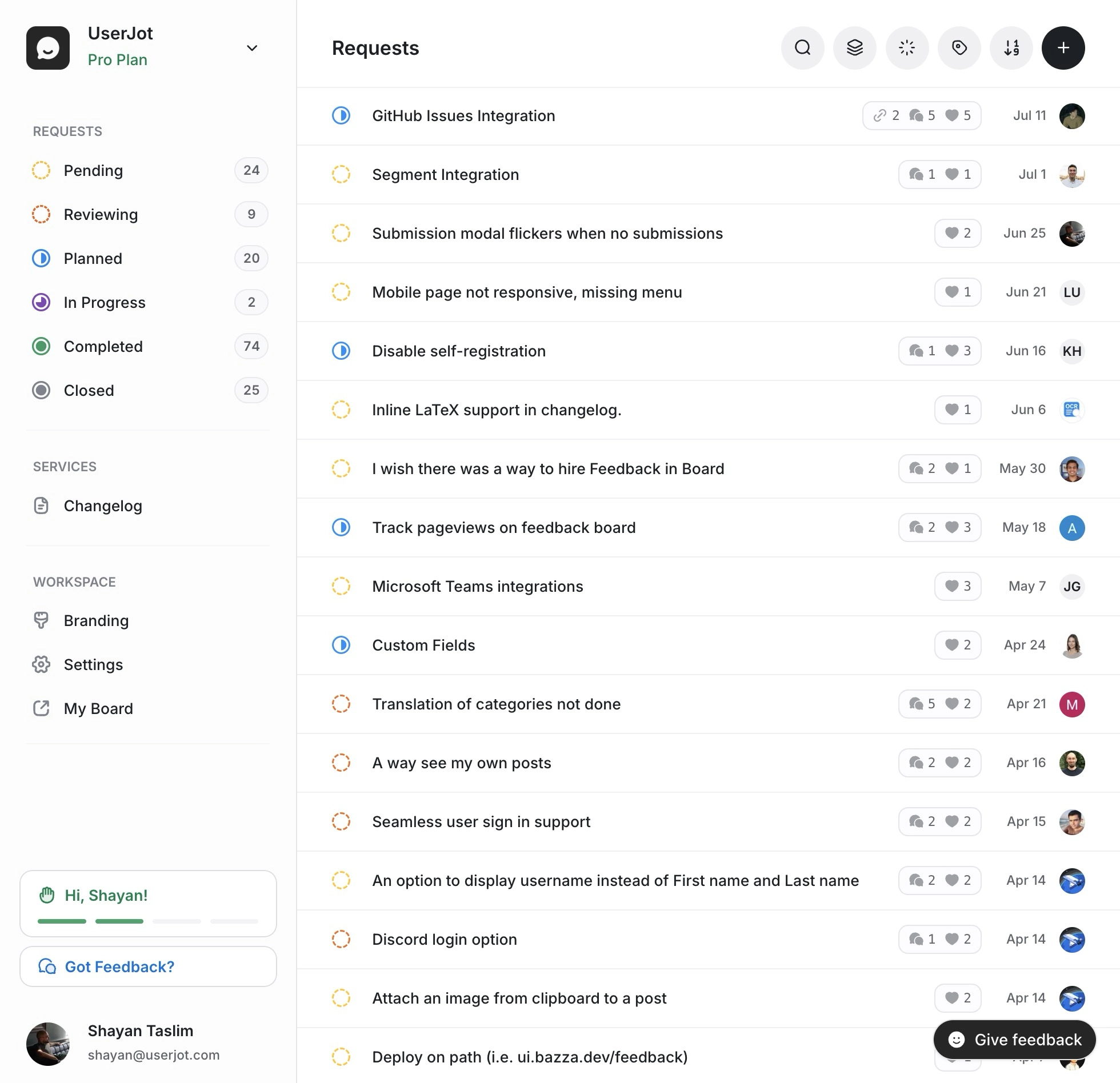
How UserJot Solves This
UserJot combines everything you need for product feedback into one powerful system. We integrate feedback boards, public roadmaps, and changelogs all together and automate most of the work for you.
You add our SDK to your app. Users submit feedback. Similar ideas get automatically grouped. Votes show you what matters most. As you work on features, status updates keep everyone informed. When you ship, users get notified automatically.
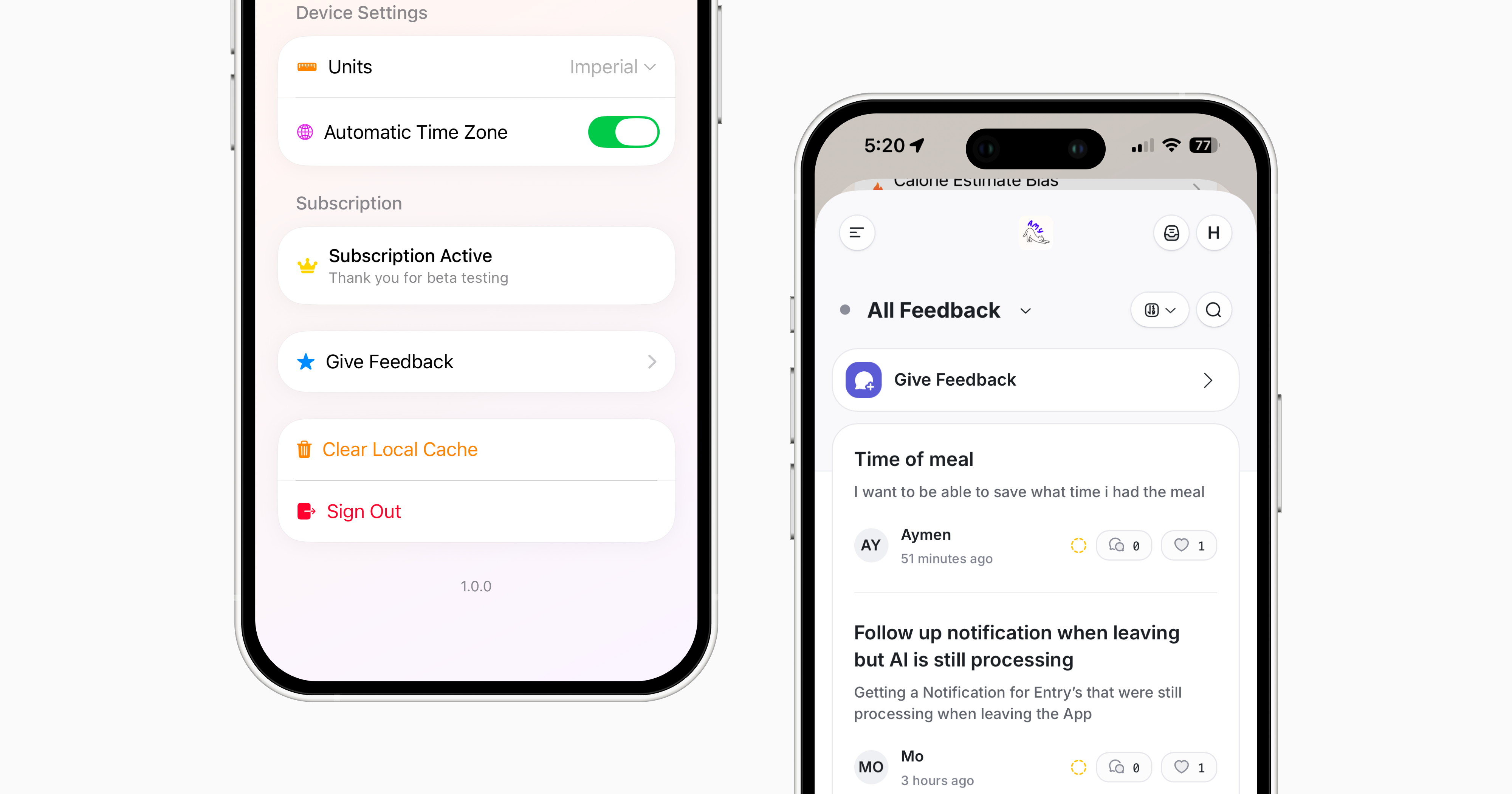
We handle the tedious parts:
- Deduplicating similar feedback
- Organizing ideas into categories
- Sending status updates to interested users
- Publishing changelogs when features ship
- Managing user authentication and permissions
You focus on building. We handle the feedback infrastructure.
Simple Integration
Our Swift SDK gets you running in under 10 minutes. No complex setup. No backend changes. Just add the package and go:
import UserJot
// One line setup
UserJot.setup(projectId: "YOUR_PROJECT_ID")
// Add feedback button anywhere
Button("Send Feedback") {
UserJot.showFeedback()
}For SwiftUI apps, use our view modifiers:
struct SettingsView: View {
@State private var showingFeedback = false
var body: some View {
List {
Button("Send Feedback") {
showingFeedback = true
}
}
.userJotFeedback(isPresented: $showingFeedback)
}
}The SDK handles everything automatically. Data syncing. User authentication. You focus on your app, not infrastructure.
Check our Quick Start guide for the complete walkthrough.
How Feedback Drives Retention
Chris’s calorie tracking app had a problem. Users kept typing the same meals every day. Frustrating. Time-consuming.
Through the feedback board, this issue shot to the top with dozens of votes. Chris built a quick-add feature for saved meals. Retention improved immediately.
Without the voting data, he might have spent weeks building the wrong features. The board showed him exactly what mattered most to users.
This is how feedback boards create loyalty:
- Users see their idea posted publicly
- Others vote and add comments
- Status updates show progress
- When you ship their feature, they feel ownership
The voting system gives you true signal. Not just the loudest complaints or the most recent emails. You see what your entire user base actually wants.
Built for Mobile From Day One
We obsessed over making the feedback board work perfectly on phones. Large tap targets. Smart keyboard handling. Fast loading even on slow connections.
The UI adapts to any screen size. Users can browse feedback, search for similar posts, and vote without pinching or zooming. Everything just works.
Customize it to match your app:
- Your brand colors
- Multiple feedback boards
- Custom categories
- White labeling on higher plans
Small details matter. Text fields expand as users type. Keyboards dismiss when scrolling. Images attach directly from photos or camera. It feels like part of your app, not a web view.
Closing the Loop
When you ship a feature users asked for, something interesting happens. They tell their friends. They leave positive reviews. They stick around longer.
UserJot automates this. When you update a feedback item’s status, everyone who voted gets an email. Mark something as shipped? Users know you listened.
The public roadmap shows what’s coming next. This stops duplicate requests and shows users the app is actively improving.
Chris does this systematically. Features from his first 10 users helped him scale to 200. Each update is based on actual user needs, not guesses.
Where to Put the Feedback Button
Chris puts his in Settings. Makes sense. It’s there when users need it, not in their face constantly.
Other good spots:
- Main menu
- Profile screen
- After key actions (like completing a task)
- Floating button (if it fits your design)
Use different boards for different feedback types:
// Bug reports go to one board
Button("Report Bug") {
UserJot.showFeedback(board: "bugs")
}
// Features go to another
Button("Request Feature") {
UserJot.showFeedback(board: "features")
}Pro tip: Show feedback prompts after users complete important actions. They’re more likely to share useful thoughts when they just used your app successfully.
Technical Details That Matter
The SDK works with Swift Package Manager. Supports iOS 14+. That covers 95% of iPhones.
Want to identify power users? Add authentication:
// Know who's giving feedback
UserJot.identify(
userId: "user123",
name: "John Doe",
email: "john@example.com"
)Authentication guide here if you need secure user verification.
The SDK handles real-world problems:
- Won’t crash your app
- Async requests (never blocks UI)
- Secure user authentication
- Clean error handling
SwiftUI? Even simpler. Check our SwiftUI integration guide.
The Bigger Picture
Feedback boards do more than fix bugs. They show you patterns.
You’ll discover:
- Workflows you never imagined
- Features entire user groups need
- Regional differences in usage
- Which assumptions were wrong
Chris learned this early. His 10 beta users revealed critical issues like repetitive data entry and missing features. Not edge cases. Core problems that would have killed growth.
The feedback history becomes your product roadmap. You can trace how user needs evolved, what worked, what didn’t. This data is gold for product decisions.
Scaling to Thousands of Users
More users means more feedback. The voting system handles this. Top-voted items rise. Low priority stuff stays at the bottom. Your community does the prioritization for you.
UserJot helps you stay organized:
- Merge duplicate requests
- Tag and categorize feedback
- Bulk status updates
- Analytics to spot trends
Set up notifications your way. Daily digest? Weekly summary? Instant alerts for urgent bugs? You choose.
The dashboard shows patterns over time. Are bugs decreasing? Are users asking for advanced features? This data guides your development priorities.
Why This Actually Pays Off
Chris tracks retention religiously. After adding user-requested features, his week-one retention jumped significantly.
The math is simple:
- Users who feel heard stick around longer
- They leave better App Store reviews
- They recommend your app to friends
- You build features people actually want
Without feedback, users just disappear. No angry email. No bad review. They just delete your app and you never know why.
Building the wrong features is expensive. Developer time wasted on unwanted features costs way more than a feedback board ever will.
Start Collecting Feedback Today
Our Swift SDK gets you running in 10 minutes. Seriously.
Here’s the simple path:
- Add the SDK package
- Drop in a feedback button
- Watch what users ask for
- Build the top requests
- Tell users when you ship
The Quick Start guide has everything you need.
The best mobile apps aren’t built by guessing. They’re built by listening. A feedback board makes that listening automatic.
Chris put it best: the most important decision wasn’t what feature to build. It was building a system that tells him what to build.
Your users want to help make your app better. Give them a way to do it.
Check our Swift SDK documentation to get started. Setup takes minutes. The insights last forever.