How to Collect Customer Feedback (And Actually Use It)

It’s easy to say you’re “listening to users.” But most companies either collect feedback and ignore it, or gather so much that it becomes impossible to act on.
Customer feedback isn’t just a formality. It’s one of the most effective ways to improve your product, reduce churn, and make confident decisions without guessing. The challenge is knowing how to collect useful feedback, organize it in a way that makes sense, and actually put it to work. Modern customer feedback platforms help streamline this entire process.
But what happens when you’re not getting any feedback at all? Or when you need to decide between internal vs. public feedback approaches? Understanding these challenges upfront helps you avoid the risks of ignoring user feedback altogether.
In this guide, we’ll walk through practical ways to gather meaningful customer feedback, how to use it to inform your roadmap, and how to build a feedback loop that keeps your users engaged and your product moving forward.
Get Your House in Order Before You Ask
Before you start collecting feedback, take a step back and ask yourself: what are you hoping to learn?
Are you trying to:
- Prioritize your roadmap?
- Uncover usability issues?
- Learn why users are churning?
- Gather testimonials or social proof?
Each of these goals calls for a different kind of feedback and a different approach. If you’re not clear on your goals, you’ll end up collecting a lot of noise that’s hard to act on. Once you’ve collected feedback, you’ll need to prioritize feature requests effectively to avoid building everything users ask for.
Next, map out the key moments in your customer journey. These are your best opportunities to ask questions. What happens when someone signs up? When they activate? When they stop logging in? Feedback tied to these moments tends to be much more actionable than generic, open-ended forms.
Finally, centralize everything. If your feedback ends up scattered across emails, Slack threads, spreadsheets, and forms, you’re not going to use it. A feedback hub like UserJot helps you gather all your feedback in one place, tag and categorize it, and connect it directly to your roadmap. If you’re looking for budget-friendly options, check out our guide to 5 free customer feedback tools that actually work. For a complete framework on evaluating feedback platforms, see our comprehensive feedback platform guide.
Active vs. Passive Feedback Channels
There are two ways to capture feedback: by asking for it directly, or by observing what users are already telling you through their actions.
| Active (You Ask) | Passive (They Signal) |
|---|---|
| Surveys | Support tickets |
| Interviews | Reviews and app store comments |
| Feedback forms | Usage analytics |
| Email check-ins | Social media mentions |
Active feedback is explicit. You’re asking questions and encouraging users to respond. Passive feedback is what users are already giving you through behavior and interactions — you just need to be paying attention.
Both are important. Active feedback gives you clarity and context, while passive feedback reveals hidden patterns at scale. Combining them helps you make better product decisions based on what people say and what they do.
High-Leverage Ways to Collect Feedback
Contextual Micro-Surveys
Instead of blasting everyone with a survey, ask short questions at the right moments. For example:
- After onboarding: “Was anything unclear or confusing?”
- After a support chat: “How helpful was this interaction?”
- After using a feature: “Did this do what you expected?”
Keep it short and relevant. One thoughtful question at the right time is more effective than a 20-question form.
Email Check-Ins
Plain-text emails still work — especially when they feel personal. Instead of sending a polished newsletter, try a short message from a team member:
“Hi! Noticed you’ve been using [Feature X]. Is there anything you wish worked differently?”
The key is to sound like a human, not a marketing automation tool. You don’t need a long survey — just one question to start a conversation.
Check out our email feedback templates for examples that actually get replies.
Public and Private Feedback Boards
Feedback boards allow users to post suggestions, vote on others, and track what’s being worked on. This is one of the most transparent ways to gather input, especially from your most active users. Learn more about why product teams need public feedback boards and explore the top 10 feedback tools with public voting features.
With UserJot, you can create both public and private boards. You can even make individual posts private on a public board, which is helpful for internal requests, sensitive topics, or feedback from enterprise customers. This flexibility helps you navigate the internal vs. public feedback decision.
The best part is that UserJot automatically turns submitted feedback into a live roadmap. Your users can see which ideas are under review, which are planned, and which are being worked on. That visibility builds trust and keeps them engaged.
Embedded Widgets and Slide-Outs
Don’t make users hunt for your feedback form. Add a small button inside your app that says “Have Feedback?” or trigger a slide-out after they complete an action. You’ll catch insights while the experience is still fresh in their mind — which leads to better quality feedback.
Customer Interviews and Usability Tests
When you want depth, nothing beats a real conversation. Short interviews can reveal why users behave the way they do and what’s frustrating them. Usability tests — even informal ones — help you catch issues that analytics can’t.
Prepare a loose script, but focus on listening. Ask open-ended questions like “What were you trying to do here?” and “What did you expect would happen?”
Live Chat and Support Tickets
Support conversations are a goldmine. They highlight friction, confusion, and bugs — all of which are feedback in disguise. Create a habit of tagging support tickets by issue type or feature, and route that feedback to your product team regularly.
You can also follow up on resolved tickets with a simple question like, “Was this what you were hoping for?” to learn how well you handled the issue.
Social Listening and Review Sites
People are often more candid on Twitter or G2 than in a support form. Monitor public conversations about your product. Set alerts for keywords and brand mentions, and scan product reviews regularly. You may find praise, complaints, or feature suggestions you wouldn’t have captured elsewhere.
Analytics-Triggered Prompts
Behavioral triggers are an underrated way to collect feedback. Did a user abandon onboarding halfway? Trigger a message asking what got in the way. Did they use a feature 10 times in one week? Ask what’s working well and if anything’s missing.
These automated prompts based on usage patterns help you ask the right question at the right time — without being annoying.
Best Practices for Better Feedback
- Be timely. Ask while the experience is still fresh.
- Keep it simple. One question is often enough to learn something useful.
- Make it personal. Reference the feature or action the user just completed.
- Don’t ignore silence. Reach out to quiet users too — not just the vocal ones.
- Close the loop. If someone shares an idea and you act on it, let them know. That one message builds a lot of goodwill.
- Use incentives carefully. A small reward can increase response rates, but don’t overuse them. You want honest, thoughtful input — not just gift-card chasers.
From Feedback to Roadmap
Collecting feedback is only the beginning. The real value comes from turning it into something your team can build.
Here’s what that process looks like when it’s working:
- Centralize it. All feedback should go into a single system, not be spread across Slack, email, Notion, and random forms. With UserJot, it all lives in one place.
- Tag and group. Organize feedback by theme, feature, or segment. This helps you spot patterns and understand what’s coming from which type of user.
- Prioritize it. Use methods like ICE (Impact, Confidence, Effort) or RICE to decide what to work on next.
- Turn feedback into a roadmap. UserJot lets you mark submissions as “Under Review,” “Planned,” “In Progress,” and “Completed” — which makes the process transparent for your team and your users.
- Close the loop. When a request is completed, update the status and notify users. Even a simple changelog entry shows them you’re listening.
Real-World Example: One Team’s Onboarding Fix
One of our customers — a growing SaaS team — recently added a UserJot feedback widget inside their dashboard. Within two weeks, one submission rose to the top with the most upvotes: improve the onboarding flow.
It wasn’t something they had been prioritizing, but the signal was clear. They tagged the feedback, grouped it with similar comments, and moved it to “Planned.” The request showed up on their public roadmap instantly.
After launching the new onboarding experience, they used UserJot to post a short changelog and automatically notified every user who had voted or commented on the original request.
The result? A noticeable boost in activation metrics, and direct replies from users thanking the team for listening.
This kind of feedback loop doesn’t take a huge team — just the right process and the right tools.
Common Pitfalls to Avoid
- Collecting feedback but not acting on it. This trains users to stop giving input.
- Letting it pile up without organizing it. Unsorted feedback is as bad as unread feedback.
- Chasing every request. Not all feedback should be built. Look for themes, not one-off ideas.
- Only listening to vocal users. Silent churn is more dangerous than a loud complaint.
Tools and Templates to Help You Start
- How to Choose the Best Feedback Platform for Your Team
- Email Templates to Ask for Customer Feedback
- Why Product Teams Need Public Feedback Boards
- How to Prioritize Feature Requests Without Losing Focus
- 5 Free Customer Feedback Tools That Don’t Suck
- Top 5 Feedback Tools for Solo Founders
- Top 8 Feedback Tools for B2B SaaS
- What to Do When You Get No Feedback
- Try UserJot — a simple way to collect, organize, and act on product feedback in one place
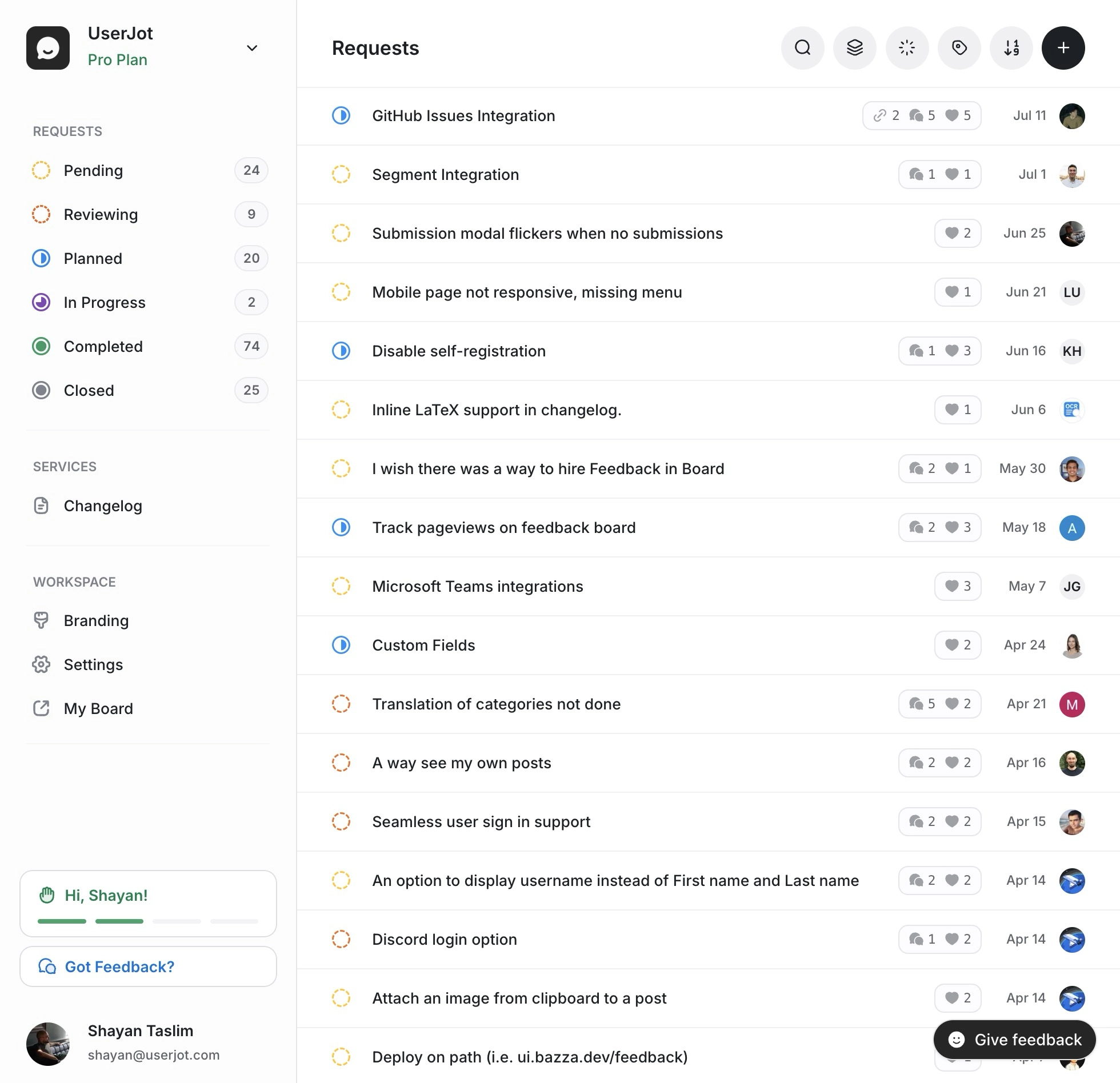
Conclusion
Most teams collect feedback, but very few make good use of it. The trick isn’t to collect more — it’s to be more intentional.
When you ask at the right time, organize it well, and follow through on what matters, feedback becomes more than just noise. It becomes your roadmap, your retention engine, and your best source of new ideas.
If you’re ready to get serious about feedback, create your free UserJot board. It takes 60 seconds to set up, and it could change the way your team builds forever.