Customer Feedback Platform vs. Survey Tool: Know the Difference

Here’s a mistake I see SaaS teams make constantly: they treat survey tools and customer feedback platforms like they’re the same thing.
They’re not.
A SaaS founder sets up SurveyMonkey or Typeform, sends out a feedback survey, gets responses, and then… nothing. The data sits in a spreadsheet. Users never hear back. Three months later, they’re wondering why customers still churn and feature requests keep flooding support tickets.
The problem isn’t the tool. It’s using the wrong tool for the job.
Survey tools and customer feedback platforms solve completely different problems. One collects data. The other builds engagement. Confusing them means missed opportunities and frustrated users.
Quick Definition
Quick answer: Survey tools (SurveyMonkey, Typeform) collect one-time responses to specific questions. Customer feedback platforms (UserJot, Canny) create ongoing conversations where users submit ideas, vote, and track progress.
If you’re measuring something once, use a survey. If you’re building a product roadmap, use a feedback platform.
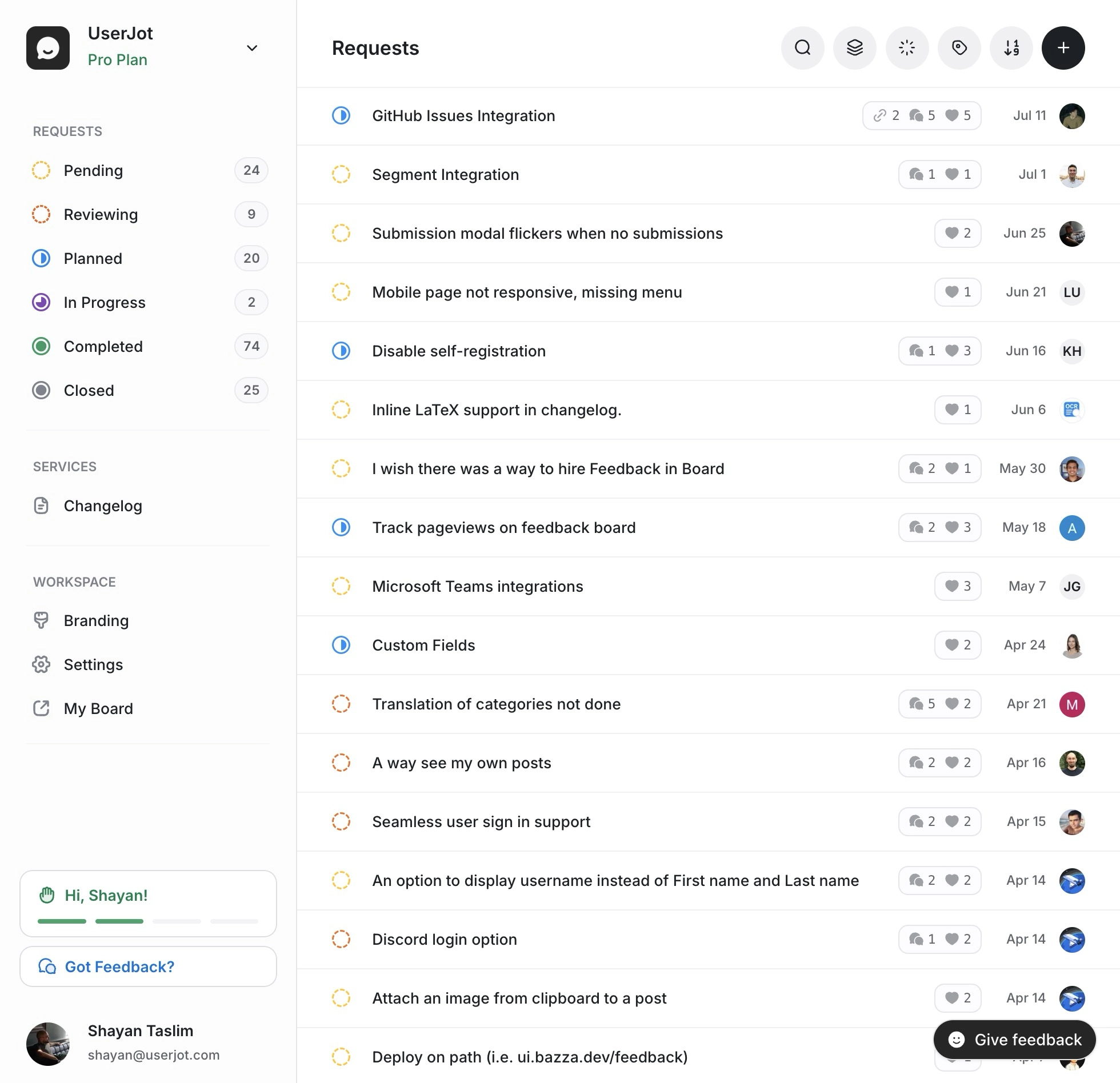
Stop guessing what to build. Let your users vote.
Try UserJot freeWhat Survey Tools Do (And When They’re Perfect)
Survey tools like SurveyMonkey and Typeform are built for one-time data collection. You send a survey. People fill it out. You get results. Done.
They’re perfect for:
- Running NPS or satisfaction scores on a schedule
- Market research before launching a product
- User research interviews and screening
- Collecting structured data for analysis
- Anonymous feedback when privacy matters
- A/B testing concept validation
They’re great at gathering specific answers to specific questions at a specific point in time. That’s their superpower.
But once the survey’s done, the conversation’s over. No follow-up. No ongoing dialogue. The data lives in your CRM or spreadsheet, disconnected from your product workflow.
If you’re trying to figure out “Do people want dark mode?” or “Would customers pay $50 or $100?”, surveys work great. You get clean, structured responses you can analyze statistically.
What they don’t do? Keep users engaged after they click submit.
What Customer Feedback Platforms Actually Do
A customer feedback platform is built for ongoing engagement. Users submit feedback whenever they think of it. They upvote what matters to them. They comment on each other’s requests. They track status updates on features they care about.
It’s not a survey. It’s a conversation that never ends.
Here’s what you get with a feedback platform:
- Public feedback boards where users see what others requested
- Upvoting and commenting to surface what actually matters
- Status tracking so users know what you’re working on
- Automatic roadmap updates when feedback moves to “Planned” or “In Progress”
- Changelog notifications when you ship what users asked for
- AI-powered duplicate detection to group similar requests
- In-app widgets so users submit feedback without leaving your product
The platform becomes the central place where users feel heard, stay engaged, and see that you’re listening.
When a user submits a feature request, they can track it. When you move it to “Planned,” they get an email. When you ship it, they see the changelog. That loop keeps them engaged with your product between updates.
The Key Differences That Actually Matter
Let me break this down into what impacts your product decisions and user retention.
Survey Tools: Point-in-Time Data
You control when users respond. They answer your questions. You analyze the data later. It’s structured, anonymous, and disconnected from your product workflow.
You decide what to ask and when to ask it. Users respond on your schedule. The insights help you make decisions, but there’s no ongoing relationship.
Feedback Platforms: Continuous Input
Users control when they share feedback. They see what’s popular, vote on what they need, and get automatic updates when you build it. It’s ongoing, visible, and directly tied to your roadmap.
You’re not pushing surveys. Users are pulling your feedback board into their workflow. They check it to see what’s coming. They submit ideas when inspiration hits.
Survey Tools: One-Way Communication
You ask. They answer. That’s it. No follow-up unless you send another survey (which most people ignore). The typical survey response rate? 10-30% if you’re lucky. And good luck getting someone to fill out a second survey three months later.
Feedback Platforms: Two-Way Engagement
Users submit requests. Other users upvote and add context. You change the status to “Planned” and they get notified. You ship it and they get a changelog email. It’s a loop that keeps them engaged.
This isn’t just feedback collection. It’s a retention strategy. Users who engage with your feedback board stick around longer because they see you’re building what they need.
| Feature | Survey Tools | Feedback Platforms |
|---|---|---|
| Use case | One-time research | Ongoing engagement |
| User control | You ask, they answer | They submit anytime |
| Follow-up | Manual | Automatic |
| Prioritization | Manual analysis | Upvotes show demand |
| Roadmap | Separate tool | Built-in |
The Real Cost of Using the Wrong Tool
Here’s what happens when you use a survey tool for ongoing product feedback:
Your feedback disappears into a void. Users submit ideas and never hear back. They assume you ignored them. Trust erodes. Churn increases.
You can’t prioritize effectively. Survey responses don’t show relative demand. You get 50 responses asking for different things and no clear signal on what matters most. Upvotes solve this instantly.
You miss the context. Surveys give you answers to your questions. Feedback platforms let users explain the real problem they’re solving. Comments add depth that structured survey questions can’t capture.
You waste time on manual follow-up. Every status update means finding emails and manually notifying users. Feedback platforms automate this completely.
I’ve seen teams spend hours each week managing feedback in spreadsheets, manually emailing users about updates, and trying to figure out what to build next. A feedback platform does all of this automatically.
When to Use Each (The Practical Decision)
Use survey tools when you need:
- Structured research with specific questions
- Anonymous responses (e.g., employee satisfaction)
- One-time data collection for analysis
- Statistical insights across a large sample
- Validation before building something expensive
Example: You’re considering two pricing models. Send a survey to 500 users with clear options. Analyze the results. Make the decision.
Use a customer feedback platform when you need:
- Ongoing feature requests and product feedback
- Community-driven prioritization (upvotes show demand)
- Transparent roadmap that updates automatically
- User retention through engagement and status updates
- A central place for users to see what you’re building
- Automatic notifications when you ship requested features
Example: You’re building a SaaS product and want users to tell you what to build next. Set up a feedback board. Let users submit, vote, and track requests. Update your roadmap based on what gets the most upvotes.
Here’s the simple test: If you’re asking “What do you think?” once, use a survey. If you’re building “What should we build next?” into your workflow, use a feedback platform.
Stop guessing what to build. Let your users vote.
Try UserJot freeWhy Most SaaS Teams Need a Feedback Platform (Not More Surveys)
I’ve built products both ways. Surveys give you data. Feedback platforms give you engagement.
When you use a feedback platform:
- Users feel heard because they see their feedback tracked publicly
- You prioritize better because upvotes reveal real demand (not just loud customers)
- Churn drops because users see you’re building what they asked for
- Support tickets decrease because users check the roadmap first
- Feature requests stop cluttering your inbox
At UserJot, we built our customer feedback platform around this exact problem. Users submit feedback through a simple widget, vote on what matters, and automatically get notified when we ship their requests. The roadmap updates itself when we change a feature status. AI detects duplicate requests so similar ideas get grouped together. It’s all connected.
The result? Users stay engaged, you know exactly what to build next, and your churn rate drops because people see you’re listening. That’s the difference.
Survey tools collect data. Feedback platforms create engagement.
The Bottom Line
Survey tools aren’t bad. They’re just built for a different job. If you need to validate an idea, measure satisfaction, or collect structured data for analysis, surveys work perfectly. Use them.
But if you’re running a SaaS product and you want continuous feedback that actually drives your roadmap and keeps users engaged, you need a customer feedback platform. Not another survey that ends up in a spreadsheet.
Pick the right tool for the problem you’re solving. Your users (and your churn rate) will thank you.
Frequently Asked Questions
What is a customer feedback platform?
A customer feedback platform is a tool that lets users submit ideas, vote on feature requests, and track progress in real time. Unlike surveys, feedback platforms create ongoing conversations where users stay engaged with your product roadmap and get automatic updates when you ship what they requested.
Is SurveyMonkey a customer feedback platform?
No. SurveyMonkey is a survey tool designed for one-time data collection. It’s great for gathering structured responses to specific questions, but it doesn’t provide upvoting, status tracking, automatic roadmap updates, or the ongoing engagement features that define a customer feedback platform.
What’s the best customer feedback platform for SaaS?
UserJot is built specifically for SaaS teams. It combines feedback boards, upvoting, automatic roadmap updates, changelog notifications, and AI-powered duplicate detection in one platform. Users submit feedback through an in-app widget, vote on what matters, and get notified automatically when you ship their requests.
Can I use Google Forms for customer feedback?
Google Forms works for one-time surveys, but it’s not built for ongoing product feedback. You won’t get upvoting, status tracking, automatic notifications, or a public roadmap. For continuous feedback that drives your product decisions, you need a dedicated customer feedback platform.
Can users submit feedback without creating an account?
Yes, with UserJot. We support guest feedback submissions so users can share ideas without signing up. You can also enable automatic login via JWT for seamless authentication if users are already logged into your product.
What makes UserJot the best customer feedback platform?
UserJot combines everything you need in one place: feedback boards, upvoting, automatic roadmap updates, changelog notifications, AI duplicate detection, and in-app widgets. It’s more affordable than competitors like Canny, built with a clean modern interface, and designed specifically for SaaS teams who want to close the feedback loop and reduce churn.