Top Product Changelog Tools in 2026

As a product manager, communicating product changes clearly to your customers matters. A well-maintained changelog helps users understand what’s new and improves transparency. It also reduces confusion and keeps customers engaged with your product. Choosing the right changelog tool can simplify this task, save your team time, and help you deliver information effectively.
Let’s look at the top product changelog tools in 2025. We’ll cover their strengths and weaknesses to help you choose the right one.
Creating effective changelogs is easier when you understand how to write changelogs your users will actually read. These tools work best when paired with roadmap tools and systems for collecting customer feedback. For a complete solution that integrates all these features, check out our comprehensive guide to choosing the best feedback platform.
1. UserJot
UserJot is a complete solution for managing product feedback, roadmaps, and changelogs. It’s affordable and easy to use, making it a solid choice for product teams of any size. UserJot focuses on simplicity, allowing you to quickly create and publish changelogs without hassle.
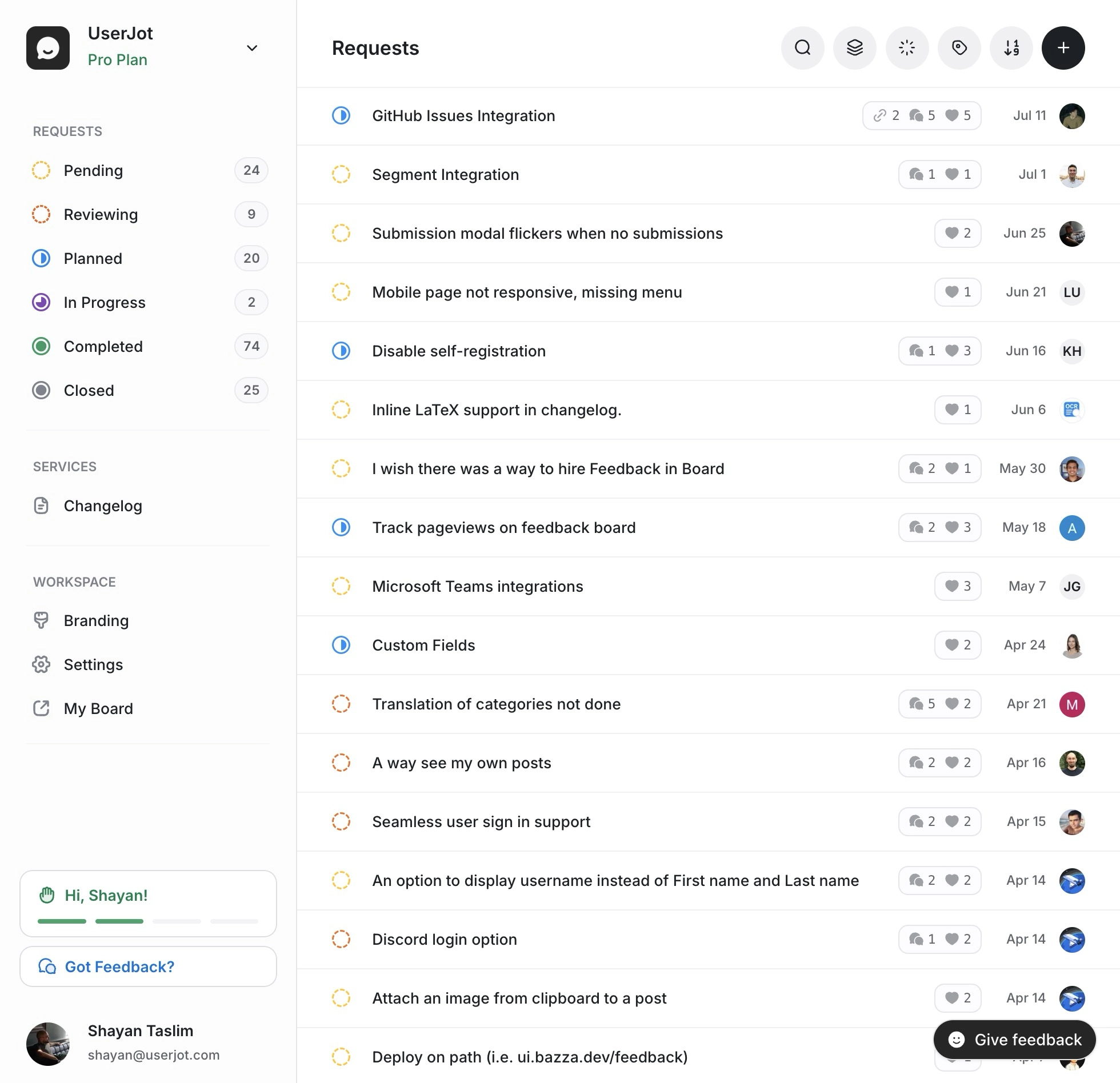
UserJot’s drag-and-drop editor is intuitive and collaborative, letting your team easily build beautiful changelogs. It also offers AI features, which help you write clear and professional updates quickly. Updates are automatically announced to your customers, keeping everyone informed without extra effort on your part.
✅ Pros:
- Affordable pricing suitable for small to medium teams
- Beautiful and intuitive user interface
- Collaborative drag-and-drop editor
- AI-assisted changelog creation and automatic customer announcements
Stop guessing what to build. Let your users vote.
Try UserJot free2. Headway
Headway is a popular changelog tool known for its simplicity and clean design. It helps you quickly create public changelogs to inform your users about product updates. Headway integrates easily into your existing workflow through widgets and embeds. For a comprehensive comparison, visit our Headway alternative page.
✅ Pros:
- Clean and simple user interface
- Easy integration with popular apps
- Good widget and embed options
- Quick setup process
❌ Cons:
- Limited customization options
- No built-in AI features
- Lacks robust collaboration tools
- Pricing can be high for smaller teams
3. Beamer
Beamer provides changelog and notification features that help you announce product updates and engage users. It includes analytics to track user engagement and reactions to your changelogs. Explore our Beamer alternative comparison for more options.
✅ Pros:
- User engagement analytics
- Notification center to boost visibility
- Supports multiple languages
- Good integration options
❌ Cons:
- Interface can feel cluttered at times
- Higher pricing compared to simpler tools
- No AI-assisted writing features
- Limited collaboration options
4. AnnounceKit
AnnounceKit helps you publish changelogs, release notes, and announcements with ease. It offers a modern interface and supports user feedback through reactions and comments.
✅ Pros:
- Modern design and interface
- Feedback and reaction features
- Supports multiple notification channels
- Easy to embed into your website or app
❌ Cons:
- Pricing can become expensive quickly
- Limited collaborative editing features
- No AI-powered assistance
- Basic analytics and reporting
5. Noticeable
Noticeable is a changelog tool focused on simplicity and user experience. It allows you to publish updates and collect user feedback through reactions. Noticeable integrates smoothly with your existing products.
✅ Pros:
- Simple and clean user interface
- Good integration capabilities
- Supports user reactions and feedback
- Easy-to-use widgets and embeds
❌ Cons:
- Limited analytics and reporting features
- No AI-assisted content creation
- Few collaboration options
- Pricing may not suit smaller teams
6. ReleaseNotes.io
ReleaseNotes.io provides changelog and release note features designed specifically for product teams. It supports embedding changelogs directly into your website or app and provides basic analytics.
✅ Pros:
- Designed specifically for product changelogs
- Good embedding options
- Simple and straightforward interface
- Supports multiple languages
❌ Cons:
- Limited customization options
- Basic analytics only
- No AI features
- Can be expensive compared to competitors
7. LaunchNotes
LaunchNotes offers changelog and release management features, helping you communicate product changes clearly. It includes subscription options, allowing users to follow specific updates. Check out our LaunchNotes alternative guide for comparison.
✅ Pros:
- Subscription features for users
- Clear and organized interface
- Good notification capabilities
- Useful integrations with other tools
❌ Cons:
- Higher pricing tiers
- Limited collaboration features
- No AI-powered writing assistance
- Analytics could be more detailed
Conclusion
A good changelog tool helps product managers clearly communicate product updates. UserJot stands out as an affordable and intuitive choice, offering useful AI features and automatic announcements. Other tools like Headway, Beamer, and AnnounceKit also offer good features but usually come with trade-offs like higher pricing or fewer collaboration options. Evaluate each tool carefully based on your team’s needs, budget, and the features most important to your workflow.
Changelogs are most effective when they’re part of a complete feedback management system. Our guide to choosing the best feedback platform shows how changelogs, roadmaps, and feedback collection work together to create a powerful product development workflow.
Frequently Asked Questions (FAQ)
What is a changelog tool?
A changelog tool helps product teams announce and track product updates, improvements, and bug fixes. It provides an organized way to communicate changes clearly to users.
Why do product managers use changelog tools?
Product managers use changelog tools to keep customers informed about product changes, improve transparency, and increase user engagement. It simplifies the process of creating and sharing updates.
How do I choose the right changelog tool?
Consider your budget, team size, required features, and ease of use. Look for tools that integrate easily with your existing workflow and provide clear communication to users.
Are changelog tools expensive?
Pricing varies widely. Some tools are affordable for small teams, like UserJot, while others target larger enterprises and have higher costs. Evaluate your needs carefully to avoid unnecessary spending.
Do changelog tools integrate with other apps?
Most changelog tools offer integrations with popular apps and platforms. Check integration options before choosing a tool to ensure it fits smoothly into your existing workflow.