Proof of Concept: A Practical Guide for Product Teams
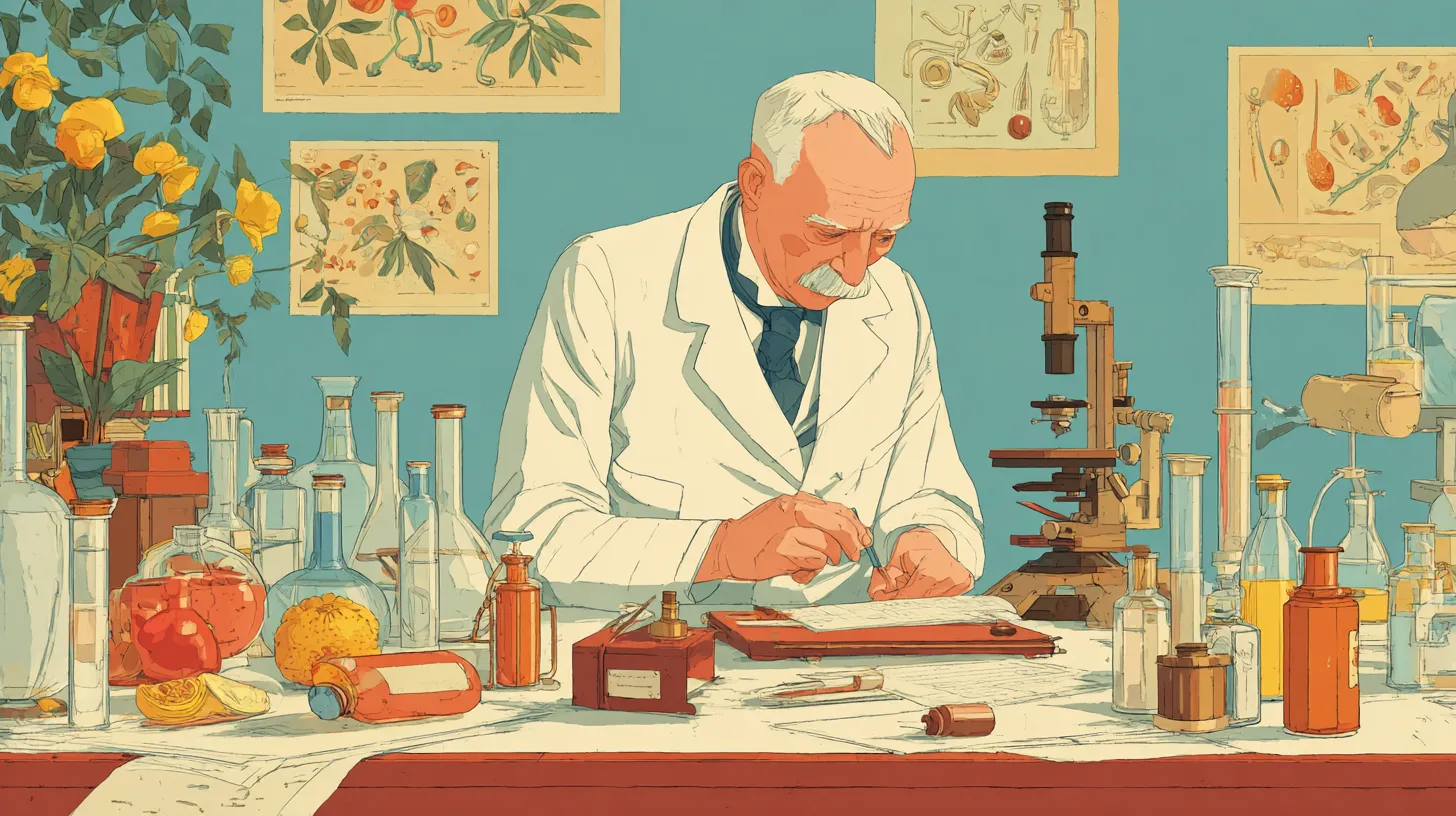
Ever spent months building something only to discover nobody actually wants it? Yeah, that stings. A proof of concept could’ve saved you from that particular flavor of pain.
What Is Proof of Concept, Really?
A proof of concept (POC) is basically a reality check for your idea. It’s a small-scale test to see if your concept actually works in the real world before you invest serious time and money into it. Think of it as dipping your toe in the water before jumping into the pool.
Unlike a prototype (which shows how something will work) or an MVP (which is a basic version you can actually sell), a POC simply answers one question: “Can this idea work?”
When Should You Actually Do a POC?
Not every idea needs a proof of concept. If you’re building yet another to-do list app with standard features, you probably don’t need one. But you should consider a POC when:
- Your idea is genuinely new or untested in your market
- You’re combining existing technologies in a novel way
- The technical feasibility isn’t obvious
- You need to convince skeptical stakeholders or investors
- The development cost would be significant
The Real Benefits
Let’s be honest about what a POC actually gets you:
Risk Reduction
Find out early if your idea’s technically impossible or stupidly expensive.
Better to know now than after burning through six months of dev time.
Stakeholder Buy-in
Nothing convinces skeptics like actual evidence.
Show, don’t tell – POCs give you something real to point at.
Resource Planning
Get a realistic grip on what you’ll actually need.
No more “oh, we’ll figure it out as we go” disasters.
User Validation
The big one: Do people actually give a damn about your solution?
Real feedback beats assumptions every single time.
How to Actually Run a Proof of Concept
Here’s a straightforward process that actually works:
1. Define What You’re Testing
First, figure out what type of POC you’re running:
- Technical Feasibility: “Can we actually build this?” (Usually internal testing)
- Market Validation: “Do people want this?” (Usually external testing with real users)
Be specific. “See if our app idea works” is too vague. For technical POCs, try something like “Verify that we can automatically sync data between Salesforce and our proposed inventory system with less than 5-second delay.” For market validation, think “Test if small business owners will sign up for a waitlist for automated inventory management.”
Quick POC Brief Template:
What we’re testing: [One clear hypothesis]
Success looks like: [Specific metric/outcome]
Timeline: [X weeks, key dates]
Who’s involved: [Names & roles]
2. Set Clear Success Criteria
What does “it works” actually mean? Define measurable outcomes:
- Technical metrics (speed, accuracy, reliability)
- User metrics (sign-ups, engagement, feedback scores)
- Business metrics (cost per transaction, time saved)
3. Keep the Scope Tight
The biggest POC mistake? Trying to test everything at once. Pick the one thing that’s most likely to kill your idea and test that. You can always run another POC later.
4. Choose Your Testing Method
Depending on your idea, this could be:
- A technical demo showing the core functionality
- A landing page to gauge interest
- A manual process that simulates what your software would do
- A small-scale pilot with a handful of users
5. Collect Real Feedback
For technical POCs, you need feedback from your dev team and stakeholders. For market validation POCs, you need input from actual potential users. Either way, you need a systematic approach to gathering insights.
Here’s what works:
- Gather feedback from test users or team members
- Track common requests and pain points
- Understand which aspects resonate and which fall flat
- Keep stakeholders in the loop without endless meetings
(We use UserJot for this – creates a simple feedback board where testers vote on priorities and discuss ideas. Beats scattered emails and random Slack messages.)
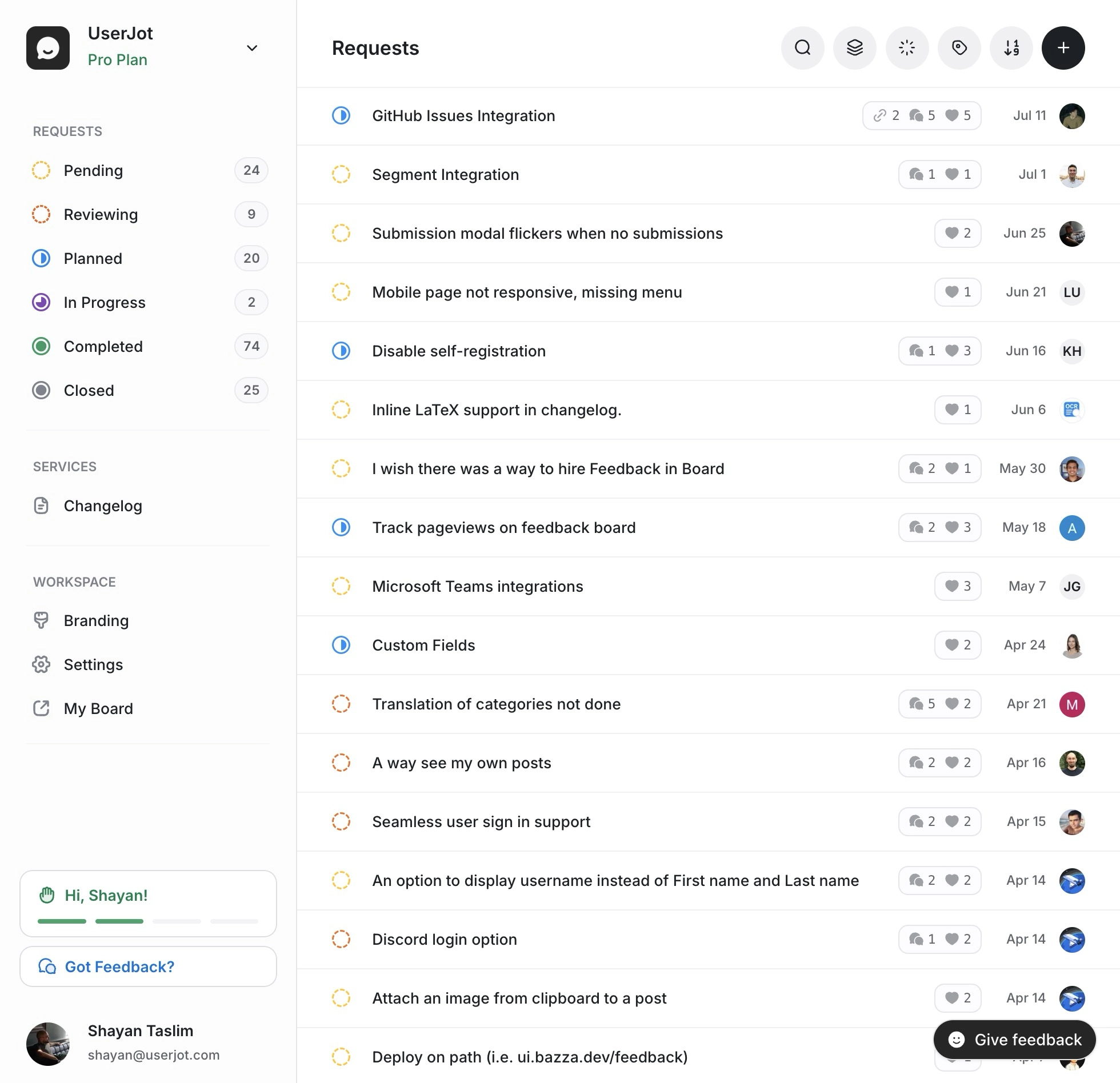
Stop guessing what to build. Let your users vote.
Try UserJot free6. Analyze and Decide
Look at your data objectively. Did you hit your success criteria? What unexpected issues came up? What did users love or hate?
Sometimes a “failed” POC is actually a success – it saved you from building something nobody wants.
Real Examples That Actually Make Sense
Dropbox (Technical + Market Validation): Before building complex file-syncing technology, Drew Houston created a simple video showing how it would work. The video went viral, validating both that people wanted the solution AND that the concept made sense to users.
Zappos (Market Validation): Instead of building a whole e-commerce platform, Nick Swinmurn took photos of shoes at local stores and posted them online. When someone ordered, he’d buy the shoes and ship them. This tested whether people would actually buy shoes online – no tech needed.
Buffer (Market Validation): Joel Gascoigne created a landing page describing Buffer and added a pricing page. When people clicked “plans and pricing,” they saw a message saying it wasn’t ready yet, but they could leave their email. This validated both interest and willingness to pay.
Notice how each focused on testing one core assumption? That’s the secret sauce.
After the POC: What’s Next?
If your POC succeeds, you’re not done – you’re just getting started. Next steps typically include:
- Detailed Planning: Use POC insights to create realistic timelines and budgets
- Prototype Development: Build something people can actually interact with
- MVP Creation: Develop the simplest version that provides real value
- Continuous Feedback: Keep listening to users as you build
This is where having a feedback system really pays off. The conversations and insights from your POC testers can guide your entire development process.
Common POC Mistakes to Avoid
Testing Too Much: A POC should test your riskiest assumption, not build half your product.
Ignoring Negative Feedback: If people aren’t excited about your POC, they won’t magically love the full product.
Over-Engineering: Your POC can be held together with duct tape and prayers. Save the polish for later.
Wrong Test Audience: Your mom saying your idea’s great doesn’t count. Test with actual potential users.
Making POCs Work for Your Team
The best POCs are collaborative efforts. Here’s a simple framework to keep everyone aligned:
POC Kickoff Brief (share this with your team):
- What we’re testing (one clear hypothesis)
- Success criteria (specific, measurable outcomes)
- Timeline (start date, end date, key milestones)
- Who’s involved (roles and responsibilities)
- How we’ll communicate progress
Communicating Results:
- Document everything as you go, not just at the end
- Share updates regularly (weekly for longer POCs)
- Be transparent about both successes and failures
- Include actual quotes and data, not just summaries
- End with a clear recommendation: proceed, pivot, or stop
Consider setting up a dedicated space where:
- Team members can share findings and insights
- Stakeholders can see progress and provide input
- Test users can report issues and suggest improvements
- Everything is documented for future reference
This kind of transparent, organized approach turns your POC from a checkbox exercise into a genuine learning experience that the whole team can benefit from.
The Bottom Line
A proof of concept isn’t about building something perfect. It’s about learning fast and cheap whether your idea has legs. Do it right, and you’ll save time, money, and heartache. Skip it, and you might spend months building something nobody wants.
The key is to stay focused, be honest about the results, and capture insights systematically. Your future self will thank you for taking the time to validate before you build.
Building a product and need a simple way to collect and organize feedback during your POC? UserJot makes it easy to create feedback boards that help you validate ideas and keep everyone in the loop.